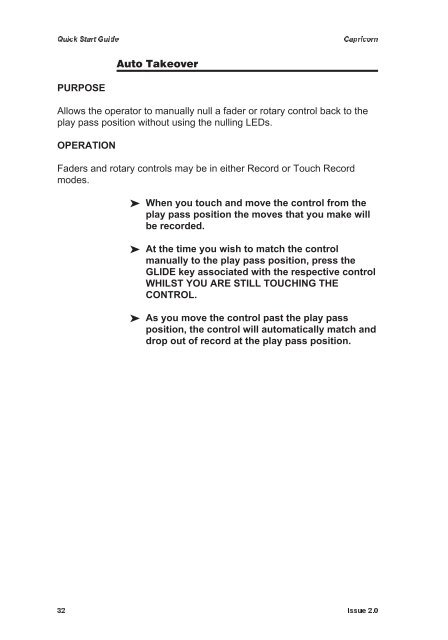Quick Start Manual - AMS Neve
Quick Start Manual - AMS Neve
Quick Start Manual - AMS Neve
Create successful ePaper yourself
Turn your PDF publications into a flip-book with our unique Google optimized e-Paper software.
<strong>Quick</strong> <strong>Start</strong> Guide<br />
Capricorn<br />
Auto Takeover<br />
PURPOSE<br />
Allows the operator to manually null a fader or rotary control back to the<br />
play pass position without using the nulling LEDs.<br />
OPERATION<br />
Faders and rotary controls may be in either Record or Touch Record<br />
modes.<br />
When you touch and move the control from the<br />
play pass position the moves that you make will<br />
be recorded.<br />
At the time you wish to match the control<br />
manually to the play pass position, press the<br />
GLIDE key associated with the respective control<br />
WHILST YOU ARE STILL TOUCHING THE<br />
CONTROL.<br />
As you move the control past the play pass<br />
position, the control will automatically match and<br />
drop out of record at the play pass position.<br />
32 Issue 2.0