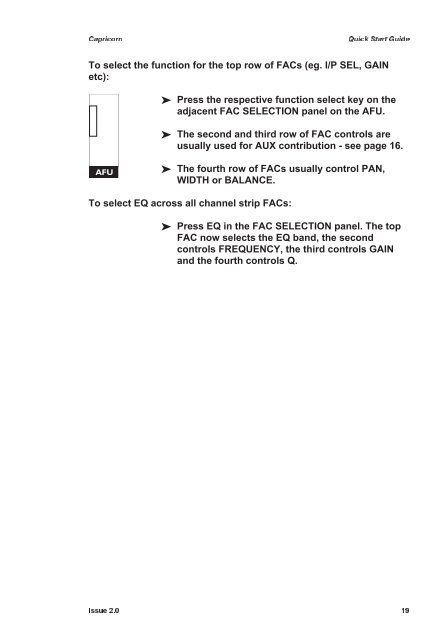Quick Start Manual - AMS Neve
Quick Start Manual - AMS Neve
Quick Start Manual - AMS Neve
You also want an ePaper? Increase the reach of your titles
YUMPU automatically turns print PDFs into web optimized ePapers that Google loves.
Capricorn<br />
<strong>Quick</strong> <strong>Start</strong> Guide<br />
To select the function for the top row of FACs (eg. I/P SEL, GAIN<br />
etc):<br />
Press the respective function select key on the<br />
adjacent FAC SELECTION panel on the AFU.<br />
The second and third row of FAC controls are<br />
usually used for AUX contribution - see page 16.<br />
The fourth row of FACs usually control PAN,<br />
WIDTH or BALANCE.<br />
To select EQ across all channel strip FACs:<br />
Press EQ in the FAC SELECTION panel. The top<br />
FAC now selects the EQ band, the second<br />
controls FREQUENCY, the third controls GAIN<br />
and the fourth controls Q.<br />
Issue 2.0 19