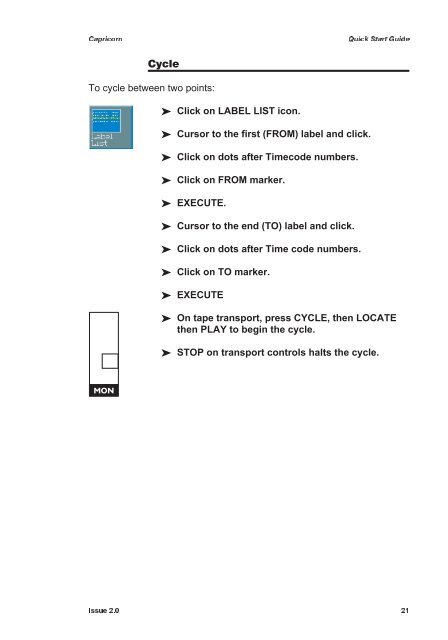Quick Start Manual - AMS Neve
Quick Start Manual - AMS Neve
Quick Start Manual - AMS Neve
Create successful ePaper yourself
Turn your PDF publications into a flip-book with our unique Google optimized e-Paper software.
Capricorn<br />
<strong>Quick</strong> <strong>Start</strong> Guide<br />
Cycle<br />
To cycle between two points:<br />
Click on LABEL LIST icon.<br />
Cursor to the first (FROM) label and click.<br />
Click on dots after Timecode numbers.<br />
Click on FROM marker.<br />
EXECUTE.<br />
Cursor to the end (TO) label and click.<br />
Click on dots after Time code numbers.<br />
Click on TO marker.<br />
EXECUTE<br />
On tape transport, press CYCLE, then LOCATE<br />
then PLAY to begin the cycle.<br />
STOP on transport controls halts the cycle.<br />
MON<br />
Issue 2.0 21