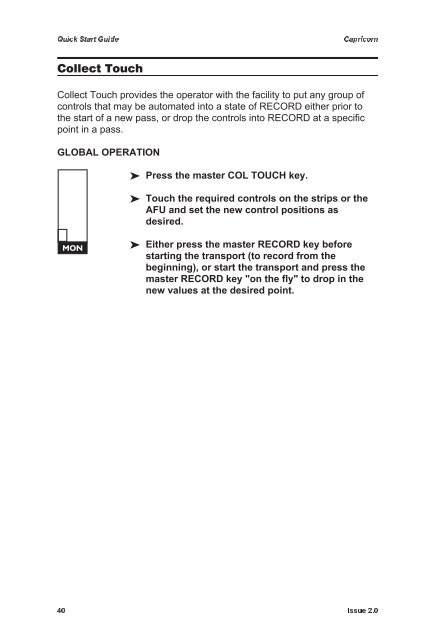Quick Start Manual - AMS Neve
Quick Start Manual - AMS Neve
Quick Start Manual - AMS Neve
You also want an ePaper? Increase the reach of your titles
YUMPU automatically turns print PDFs into web optimized ePapers that Google loves.
<strong>Quick</strong> <strong>Start</strong> Guide<br />
Capricorn<br />
Collect Touch<br />
Collect Touch provides the operator with the facility to put any group of<br />
controls that may be automated into a state of RECORD either prior to<br />
the start of a new pass, or drop the controls into RECORD at a specific<br />
point in a pass.<br />
GLOBAL OPERATION<br />
Press the master COL TOUCH key.<br />
Touch the required controls on the strips or the<br />
AFU and set the new control positions as<br />
desired.<br />
MON<br />
Either press the master RECORD key before<br />
starting the transport (to record from the<br />
beginning), or start the transport and press the<br />
master RECORD key "on the fly" to drop in the<br />
new values at the desired point.<br />
40 Issue 2.0