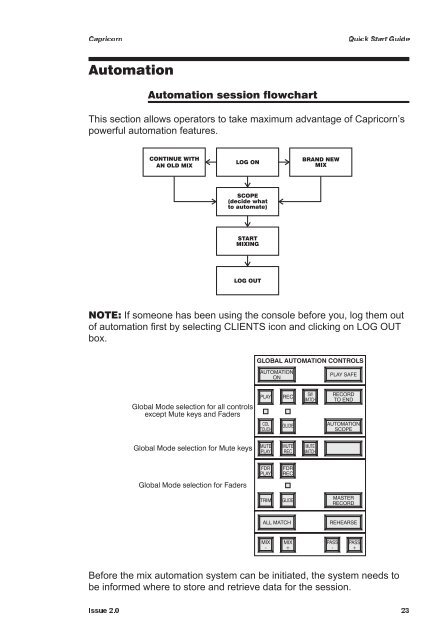Quick Start Manual - AMS Neve
Quick Start Manual - AMS Neve
Quick Start Manual - AMS Neve
Create successful ePaper yourself
Turn your PDF publications into a flip-book with our unique Google optimized e-Paper software.
Capricorn<br />
<strong>Quick</strong> <strong>Start</strong> Guide<br />
Automation<br />
Automation session flowchart<br />
This section allows operators to take maximum advantage of Capricorn’s<br />
powerful automation features.<br />
CONTINUE WITH<br />
AN OLD MIX<br />
LOG ON<br />
BRAND NEW<br />
MIX<br />
SCOPE<br />
(decide what<br />
to automate)<br />
START<br />
MIXING<br />
LOG OUT<br />
NOTE: If someone has been using the console before you, log them out<br />
of automation first by selecting CLIENTS icon and clicking on LOG OUT<br />
box.<br />
AUTOMATION<br />
ON<br />
PLAY SAFE<br />
Global Mode selection for all controls<br />
except Mute keys and Faders<br />
PLAY<br />
COL<br />
TOUCH<br />
REC<br />
GLIDE<br />
SW<br />
MATCH<br />
RECORD<br />
TO END<br />
AUTOMATION<br />
SCOPE<br />
Global Mode selection for Mute keys<br />
MUTE<br />
PLAY<br />
MUTE<br />
REC<br />
MUTE<br />
MATCH<br />
FDR<br />
PLAY<br />
FDR<br />
REC<br />
Global Mode selection for Faders<br />
TRIM<br />
GLIDE<br />
MASTER<br />
RECORD<br />
ALL MATCH<br />
REHEARSE<br />
MIX<br />
-<br />
MIX<br />
+<br />
PASS<br />
-<br />
PASS<br />
+<br />
Before the mix automation system can be initiated, the system needs to<br />
be informed where to store and retrieve data for the session.<br />
Issue 2.0 23