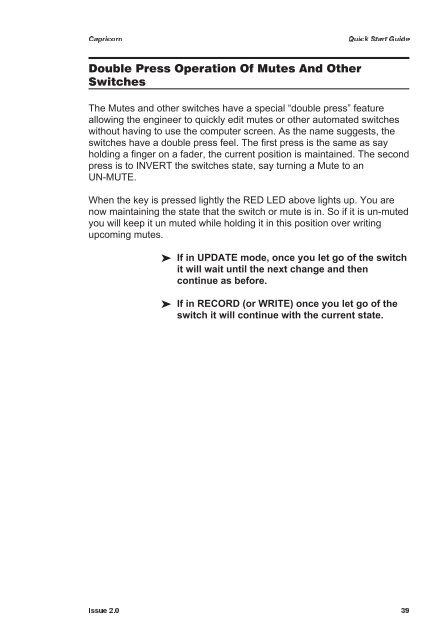Quick Start Manual - AMS Neve
Quick Start Manual - AMS Neve
Quick Start Manual - AMS Neve
You also want an ePaper? Increase the reach of your titles
YUMPU automatically turns print PDFs into web optimized ePapers that Google loves.
Capricorn<br />
<strong>Quick</strong> <strong>Start</strong> Guide<br />
Double Press Operation Of Mutes And Other<br />
Switches<br />
The Mutes and other switches have a special “double press” feature<br />
allowing the engineer to quickly edit mutes or other automated switches<br />
without having to use the computer screen. As the name suggests, the<br />
switches have a double press feel. The first press is the same as say<br />
holding a finger on a fader, the current position is maintained. The second<br />
press is to INVERT the switches state, say turning a Mute to an<br />
UN-MUTE.<br />
When the key is pressed lightly the RED LED above lights up. You are<br />
now maintaining the state that the switch or mute is in. So if it is un-muted<br />
you will keep it un muted while holding it in this position over writing<br />
upcoming mutes.<br />
If in UPDATE mode, once you let go of the switch<br />
it will wait until the next change and then<br />
continue as before.<br />
If in RECORD (or WRITE) once you let go of the<br />
switch it will continue with the current state.<br />
Issue 2.0 39