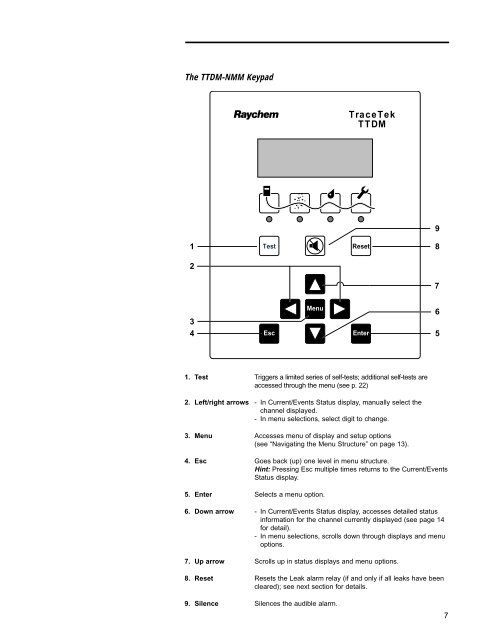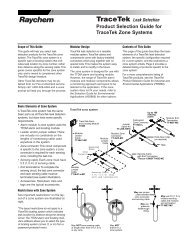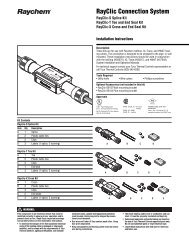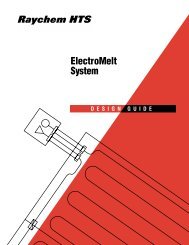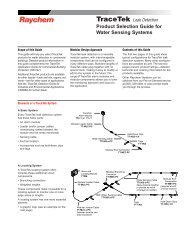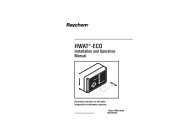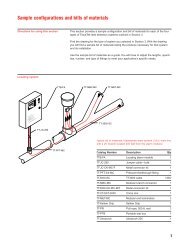TTDMâNMM and - California Detection Systems
TTDMâNMM and - California Detection Systems
TTDMâNMM and - California Detection Systems
Create successful ePaper yourself
Turn your PDF publications into a flip-book with our unique Google optimized e-Paper software.
The TTDM-NMM Keypad<br />
TraceTek<br />
TTDM<br />
9<br />
1 Test<br />
Reset<br />
8<br />
2<br />
7<br />
3<br />
4<br />
Esc<br />
Menu<br />
Enter<br />
6<br />
5<br />
1. Test Triggers a limited series of self-tests; additional self-tests are<br />
accessed through the menu (see p. 22)<br />
2. Left/right arrows - In Current/Events Status display, manually select the<br />
channel displayed.<br />
- In menu selections, select digit to change.<br />
3. Menu Accesses menu of display <strong>and</strong> setup options<br />
(see “Navigating the Menu Structure” on page 13).<br />
4. Esc Goes back (up) one level in menu structure.<br />
Hint: Pressing Esc multiple times returns to the Current/Events<br />
Status display.<br />
5. Enter Selects a menu option.<br />
6. Down arrow - In Current/Events Status display, accesses detailed status<br />
information for the channel currently displayed (see page 14<br />
for detail).<br />
- In menu selections, scrolls down through displays <strong>and</strong> menu<br />
options.<br />
7. Up arrow Scrolls up in status displays <strong>and</strong> menu options.<br />
8. Reset Resets the Leak alarm relay (if <strong>and</strong> only if all leaks have been<br />
cleared); see next section for details.<br />
9. Silence Silences the audible alarm.<br />
7