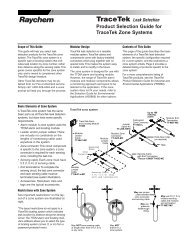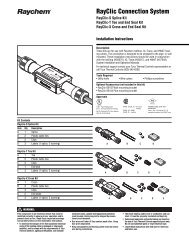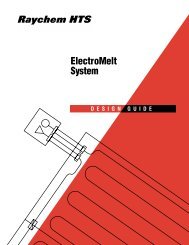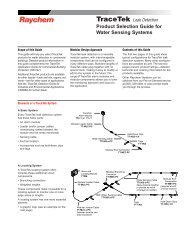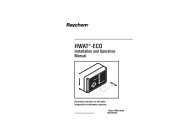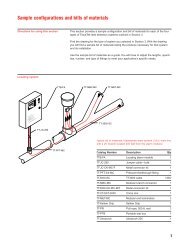TTDMâNMM and - California Detection Systems
TTDMâNMM and - California Detection Systems
TTDMâNMM and - California Detection Systems
Create successful ePaper yourself
Turn your PDF publications into a flip-book with our unique Google optimized e-Paper software.
Introduction<br />
TTDM-NMM <strong>and</strong> TTDM-SIM modules are part of a TraceTek leak detection system;<br />
they link multiple areas into a single leak detection network. The modules have been<br />
specifically designed for use with TraceTek sensing cables (all TT1000, TT3000, <strong>and</strong><br />
TT5000 series sensing cables*). Each TTDM-SIM Sensor Interface Module (<strong>and</strong> the<br />
Sensor Interface board in the TTDM-NMM Network Master Module) can monitor up to<br />
5000 ft (1500 m) of sensing cable. A TTDM-NMM Network Master Module can monitor<br />
up to 15 TTDM-SIMs, allowing a maximum of 80,000 ft (24,000 m) of sensing<br />
cable in a single system. In addition, each TTDM-NMM has an assignable RS-485<br />
address, which allows a host system to monitor up to 31 TTDM-NMM leak detection<br />
systems.<br />
The TraceTek system can detect <strong>and</strong> locate the presence of liquid at any point along<br />
any of the sensing cables connected to the TTDM-NMM <strong>and</strong> TTDM-SIM modules.<br />
The modules also monitor the system for other alarm conditions:<br />
• Service required<br />
• Fault<br />
Each “event” (service, leak, or fault) is recorded in an Events History with the time<br />
<strong>and</strong> date of occurrence. This allows easy tracking of events. The TTDM-NMM module<br />
has a serial port that allows a host system to remotely access the events history <strong>and</strong><br />
all user settings.<br />
Preparation<br />
Before operation, installation instructions that accompany each module must be followed<br />
so that each module is properly:<br />
• Mounted.<br />
• Powered (wired <strong>and</strong> energized).<br />
• Connected to a TraceTek sensing cable with a TraceTek jumper or leader cable.<br />
• Interconnected with the other leak detection modules using RS-485 wiring.<br />
If these steps have not been taken, refer to the documents noted below to complete<br />
the installation. This literature can be obtained from the Raychem Fax-on-Dem<strong>and</strong><br />
service at (800) 329-4494; a voice prompt leads you through the process.<br />
• For the TTDM-NMM module, see the TTDM Installation Instructions (Raychem literature<br />
reference H55471).<br />
• For the TTDM-SIM module, see the TTDM-SIM Installation Instructions (Raychem<br />
literature reference H56314).<br />
• For interconnection of the modules with RS-485 wiring, see the TTDM-SIM<br />
Installation Instructions (Raychem literature reference H56314) <strong>and</strong> Appendix 5 of<br />
this operation <strong>and</strong> maintenance manual.<br />
Important: There should be a system map for each TTDM-SIM <strong>and</strong> the TTDM-NMM;<br />
the system map shows the sensing cable layout with reference l<strong>and</strong>marks throughout<br />
the system. The system map (an integral part of a TraceTek locating system) is often<br />
compiled when the leak detection system is commissioned. Ensure that a copy of<br />
each map is readily available near the TTDM-NMM module <strong>and</strong> (if the TTDM-NMM is<br />
connected to a building or facility management system) the host system as well.<br />
Notes<br />
• Throughout this manual, the examples shown use distances in feet.<br />
• Later versions of software may provide new features <strong>and</strong> change certain other<br />
details. This manual documents UI software version 1.00_.<br />
• For technical assistance, call (800) 553-1737 or (415) 361-4900.<br />
* TTDM-NMM <strong>and</strong> TTDM-SIM modules are also compatible with all long-line versions of<br />
the earlier sensing cables (TT100, TT300, <strong>and</strong> TT500 series).<br />
1