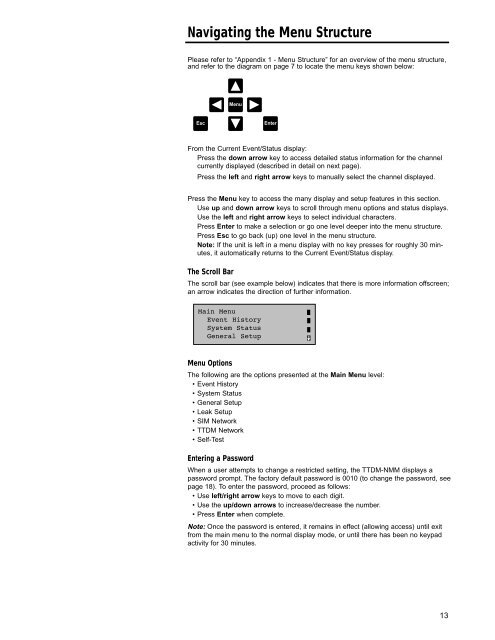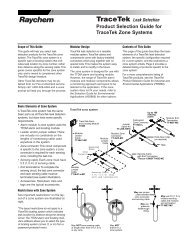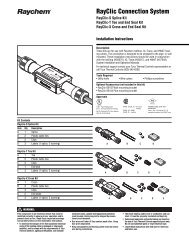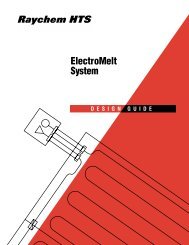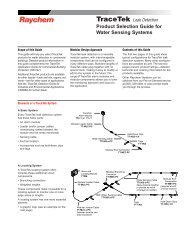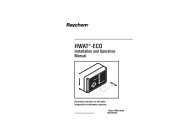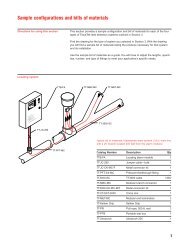TTDMâNMM and - California Detection Systems
TTDMâNMM and - California Detection Systems
TTDMâNMM and - California Detection Systems
You also want an ePaper? Increase the reach of your titles
YUMPU automatically turns print PDFs into web optimized ePapers that Google loves.
Navigating the Menu Structure<br />
Please refer to “Appendix 1 - Menu Structure” for an overview of the menu structure,<br />
<strong>and</strong> refer to the diagram on page 7 to locate the menu keys shown below:<br />
Menu<br />
Esc<br />
Enter<br />
From the Current Event/Status display:<br />
Press the down arrow key to access detailed status information for the channel<br />
currently displayed (described in detail on next page).<br />
Press the left <strong>and</strong> right arrow keys to manually select the channel displayed.<br />
Press the Menu key to access the many display <strong>and</strong> setup features in this section.<br />
Use up <strong>and</strong> down arrow keys to scroll through menu options <strong>and</strong> status displays.<br />
Use the left <strong>and</strong> right arrow keys to select individual characters.<br />
Press Enter to make a selection or go one level deeper into the menu structure.<br />
Press Esc to go back (up) one level in the menu structure.<br />
Note: If the unit is left in a menu display with no key presses for roughly 30 minutes,<br />
it automatically returns to the Current Event/Status display.<br />
The Scroll Bar<br />
The scroll bar (see example below) indicates that there is more information offscreen;<br />
an arrow indicates the direction of further information.<br />
Main Menu<br />
Event History<br />
System Status<br />
General Setup<br />
Menu Options<br />
The following are the options presented at the Main Menu level:<br />
• Event History<br />
• System Status<br />
• General Setup<br />
• Leak Setup<br />
• SIM Network<br />
• TTDM Network<br />
• Self-Test<br />
Entering a Password<br />
When a user attempts to change a restricted setting, the TTDM-NMM displays a<br />
password prompt. The factory default password is 0010 (to change the password, see<br />
page 18). To enter the password, proceed as follows:<br />
• Use left/right arrow keys to move to each digit.<br />
• Use the up/down arrows to increase/decrease the number.<br />
• Press Enter when complete.<br />
Note: Once the password is entered, it remains in effect (allowing access) until exit<br />
from the main menu to the normal display mode, or until there has been no keypad<br />
activity for 30 minutes.<br />
13