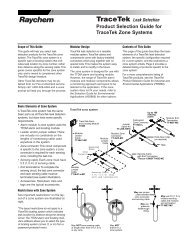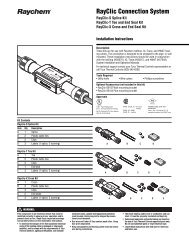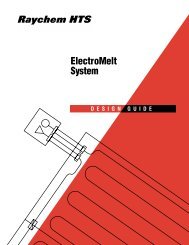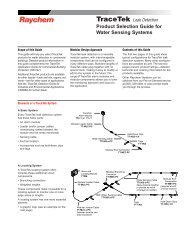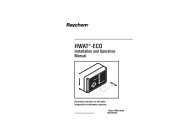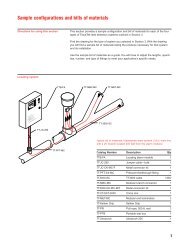TTDMâNMM and - California Detection Systems
TTDMâNMM and - California Detection Systems
TTDMâNMM and - California Detection Systems
You also want an ePaper? Increase the reach of your titles
YUMPU automatically turns print PDFs into web optimized ePapers that Google loves.
R S-to-S<br />
R RG Loop,<br />
R YB Loop<br />
R Loc<br />
NewLeakRes<br />
BarrierRes<br />
SI Version<br />
SI PID<br />
SI Comm<br />
Mode<br />
SI Status<br />
This is the resistance from sensing wire to sensing wire (see<br />
Appendix 3 for detail). For a clean, leak-free sensing circuit,<br />
this resistance is in the M½ range. If liquid is detected, it<br />
drops to the k½ range or even lower. If the value is changing,<br />
it may indicate an event in progress.<br />
These are the resistances of the Red-Green <strong>and</strong> Yellow-Black<br />
loops in the TraceTek sensing circuit (see Appendix 3 for<br />
detail). If these values are significantly different from each<br />
other, it may indicate damage to a sensing cable or connector.<br />
This is the resistance measured along the black sensing wire<br />
to the location of the leak (see Appendix 3 for detail).<br />
This variable is used by the microprocessor to distinguish<br />
between a Re-alarm event <strong>and</strong> a new leak.<br />
This user setting is for the resistance of the zener safety<br />
barrier (if installed); the leak location algorithm subtracts this<br />
barrier resistance to “zero out” the barrier effect on the system<br />
map.<br />
This indicates the software version operating in the sensor<br />
interface microprocessor.<br />
This product code for the SI board is used by the NMM<br />
processor to recognize the type of SI card.<br />
This indicates the success rate (in percent) for communications<br />
between the NMM <strong>and</strong> the SIM channel selected. A<br />
value below 90% may indicate a faulty connection or damaged<br />
RS-485 cable.<br />
This index for the SI software location algorithm may assist<br />
factory personnel providing diagnostic support.<br />
This value indicates SIM solid state switch status <strong>and</strong> may<br />
assist factory personnel providing diagnostic support.<br />
Modifying Settings for Individual SIM Channels<br />
To change the alphanumeric tag for the selected SIM channel:<br />
• Select the appropriate SIM channel as described previously in this section.<br />
• Use the up <strong>and</strong> down arrows to select ID.<br />
• Press Enter.<br />
• Use the left <strong>and</strong> right arrows to select a character space to modify.<br />
• Use the Reset key to “tab” between Letters, Numbers, <strong>and</strong> blank.<br />
• Use the up <strong>and</strong> down arrows to cycle through all available characters until the<br />
desired character is displayed. There are numerous punctuation, currency,<br />
Katakana, <strong>and</strong> non-English alphabetical characters available. Going “up” or “down”<br />
cycles through all available characters.<br />
• Press Enter once label has been set up.<br />
To change the barrier resistance for the selected SIM channel:<br />
• Select the appropriate SIM channel as described previously in this section.<br />
• Use the up <strong>and</strong> down arrows to select BarrierRes.<br />
• Press Enter.<br />
• Enter password when requested.<br />
• Use the left, right, up, <strong>and</strong> down arrows to input a value for the DC resistance of<br />
the system zener barrier (if installed).<br />
• Press Enter when done.<br />
Important: Always set the barrier resistance before mapping the sensing circuit<br />
connected to a SIM. Changing the barrier resistance changes all mapping references,<br />
which will invalidate a map created prior to the change.<br />
15