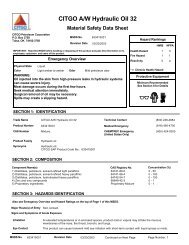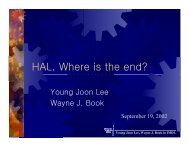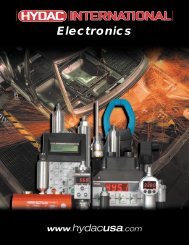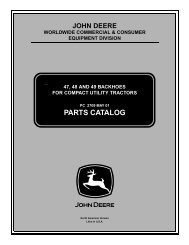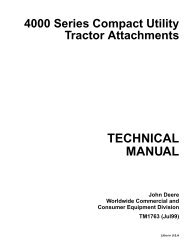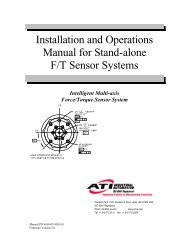WinCon Manual.pdf - Intelligent Machine Dynamics Lab
WinCon Manual.pdf - Intelligent Machine Dynamics Lab
WinCon Manual.pdf - Intelligent Machine Dynamics Lab
You also want an ePaper? Increase the reach of your titles
YUMPU automatically turns print PDFs into web optimized ePapers that Google loves.
Table of Figures<br />
Table of Figures<br />
Figure 1 Local configuration: 1 PC..................................................................................5<br />
Figure 2 Remote configuration #1: 2 PC's.......................................................................6<br />
Figure 3 Remote configuration # 2: N PC's.....................................................................7<br />
Figure 4 RTX Properties Window.................................................................................15<br />
Figure 5 Remove Shared File? Window.......................................................................34<br />
Figure 6 <strong>WinCon</strong> Server Graphical Interface..............................................................37<br />
Figure 7 <strong>WinCon</strong> Client Graphical Interface..............................................................43<br />
Figure 8 Timing of Real-Time Events............................................................................50<br />
Figure 9 <strong>WinCon</strong> Link Icon............................................................................................53<br />
Figure 10 <strong>WinCon</strong> Menu in Simulink............................................................................53<br />
Figure 11 Real-Time Workshop Settings Dialog Box...................................................55<br />
Figure 12 Real-Time Workshop's Solver Tab Options................................................56<br />
Figure 13 External Target Interface..............................................................................57<br />
Figure 14 Generating the Real-Time Code....................................................................58<br />
Figure 15 Connect to the Local <strong>WinCon</strong> Client............................................................65<br />
Figure 16 <strong>WinCon</strong> Task Manager..................................................................................69<br />
Figure 17 <strong>WinCon</strong> Scope.................................................................................................72<br />
Figure 18 <strong>WinCon</strong> Scope in Fixed Mode.......................................................................76<br />
Figure 19 <strong>WinCon</strong> X-Y Graph with Trail Effect..........................................................77<br />
Figure 20 <strong>WinCon</strong> Digital Meter....................................................................................78<br />
Figure 21 <strong>WinCon</strong> Thermometer...................................................................................79<br />
Figure 22 Monitoring of the Actual Sampling Time.....................................................80<br />
Figure 23 <strong>WinCon</strong> Control Panel...................................................................................84<br />
Figure 24 The <strong>WinCon</strong> Toolbox.....................................................................................91<br />
Figure 25 The <strong>WinCon</strong> and Quanser Toolboxes within the Simulink Library.........92<br />
Figure 26 The <strong>WinCon</strong> Toolbox's Extra Sinks.............................................................93<br />
Figure 27 Thermometer Input Parameters...................................................................93<br />
Figure 28 X-Y Graph Input Parameters.......................................................................94<br />
Figure 29 The Quanser Toolbox.....................................................................................95<br />
Figure 30 MultiQ-3 Library............................................................................................96<br />
Figure 31 Analog Input parameters...............................................................................96<br />
Figure 32 Analog Output parameters............................................................................98<br />
Figure 33 Time Base parameters..................................................................................100<br />
vii