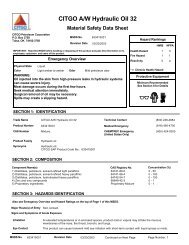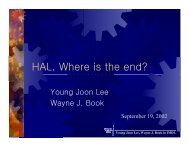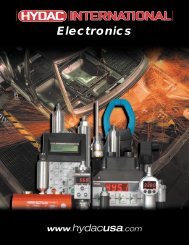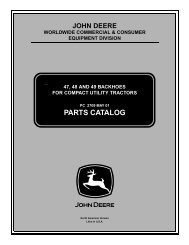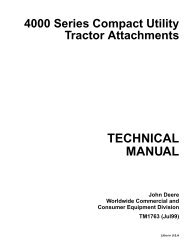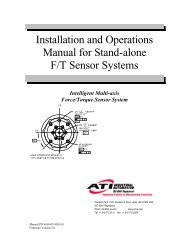WinCon Manual.pdf - Intelligent Machine Dynamics Lab
WinCon Manual.pdf - Intelligent Machine Dynamics Lab
WinCon Manual.pdf - Intelligent Machine Dynamics Lab
Create successful ePaper yourself
Turn your PDF publications into a flip-book with our unique Google optimized e-Paper software.
Table of Figures<br />
Figure 67 Transformations Library.............................................................................127<br />
Figure 68 Discretized Transfer Function parameters................................................127<br />
Figure 69 Discretized Zero-Pole Block parameters....................................................128<br />
Figure 70 Discretized State Space Block parameters.................................................129<br />
Figure 71 System Transfer Block parameters............................................................129<br />
Figure 72 System Zero-Pole Block parameters...........................................................129<br />
Figure 73 System State-Space Block parameters........................................................130<br />
Figure 74 To Bytes parameters.....................................................................................130<br />
Figure 75 From Bytes parameters................................................................................131<br />
Figure 76 CRS Robots Libraries..................................................................................132<br />
Figure 77 CRS A465 Blocks..........................................................................................132<br />
Figure 78 CRS Catalyst-5 Blocks.................................................................................135<br />
Figure 79 <strong>WinCon</strong> Demonstrations Window..............................................................151<br />
Figure 80 Library of Demonstrations for Quanser's MultiQ-PCI board.................152<br />
Figure 81 Loopback Wiring Configuration.................................................................153<br />
Figure 82 Analog Loopback Model..............................................................................154<br />
Figure 83 Setting the default <strong>WinCon</strong> options............................................................154<br />
Figure 84 Building the Real-Time Code......................................................................155<br />
Figure 85 <strong>WinCon</strong> Server.............................................................................................155<br />
Figure 86 Clipped Sinosoid...........................................................................................156<br />
Figure 87 <strong>WinCon</strong> Scope Data Saved and Plotted in MATLAB...............................157<br />
Figure 88 SRV02-E Connections..................................................................................158<br />
Figure 89 Proportional Controller Model in Simulink..............................................159<br />
Figure 90 SRV02-E Sub-block......................................................................................159<br />
Figure 91 SRV02 Position Response with Two Different Kp's..................................160<br />
Figure 92 <strong>WinCon</strong> Control Panel.................................................................................161<br />
Figure 93 Proportional Controller Model used by the <strong>WinCon</strong> Script....................162<br />
Figure 94 SRV02 Position Response To Incremental Changes of Kp.......................165<br />
Figure 95 Converting Windows drivers to RTX.........................................................171<br />
ix