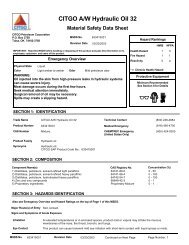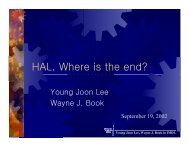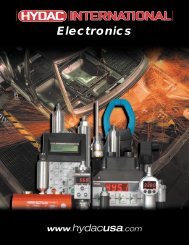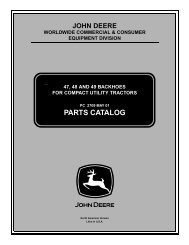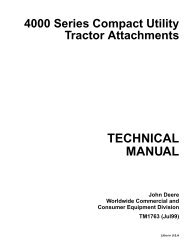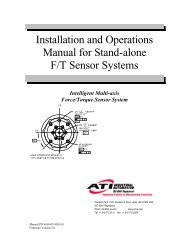WinCon Manual.pdf - Intelligent Machine Dynamics Lab
WinCon Manual.pdf - Intelligent Machine Dynamics Lab
WinCon Manual.pdf - Intelligent Machine Dynamics Lab
Create successful ePaper yourself
Turn your PDF publications into a flip-book with our unique Google optimized e-Paper software.
Remote Configurations<br />
Remote Configurations<br />
In the remote configurations, <strong>WinCon</strong> Client, and hence the real-time code, runs on a<br />
separate platform than Simulink and <strong>WinCon</strong> Server (i.e. the user interface).<br />
The minimal remote configuration is called remote configuration #1 and requires two<br />
different PC's, as depicted below in Figure 2.<br />
A more general case is remote configuration #2, where N PC's are involved as illustrated by<br />
Figure 84. Communication between the different machines is over a network (e.g. Local<br />
Area Network, Intranet, Internet). Note that if the Internet is the intervening network then<br />
the machines could be a world apart!<br />
Finally, the most general case is remote configuration #3, which has multiple <strong>WinCon</strong><br />
Servers and multiple <strong>WinCon</strong> Clients running as nodes on a TCP/IP network. For example<br />
<strong>WinCon</strong> Server S1 can download code to <strong>WinCon</strong> Client C1 and other code to <strong>WinCon</strong><br />
Client C2. <strong>WinCon</strong> Server S2 can then connect to <strong>WinCon</strong> Client C1 and observe data in<br />
real-time from it. <strong>WinCon</strong> Server S2 can also download code to <strong>WinCon</strong> Client C3. The<br />
difference between <strong>WinCon</strong> Servers S1 and S2 is that S1 is a Primary Server for <strong>WinCon</strong><br />
Clients C1 and C2 and can start and stop the controllers it downloaded. <strong>WinCon</strong> Server S2,<br />
however, is a Secondary Server for <strong>WinCon</strong> Clients C1 and C2 and can only collect data<br />
from them. It is, however, the primary server for <strong>WinCon</strong> Client C3.<br />
Figure 2 Remote configuration #1: 2 PC's<br />
The advantage of these configurations is that PC's #2 to #(N-1) are not burdened by any<br />
other tasks. Thus, you can achieve the fastest possible performance in these configurations.<br />
You could, of course, get similar performance in the local configuration because the realtime<br />
code takes precedence over everything else – but for very fast sampling rates the<br />
controller would consume all the CPU time, leaving no time left for plotting or changing<br />
parameters! The remote configuration avoids this problem by moving the user interface<br />
portion to another machine.<br />
6 • <strong>WinCon</strong> 3.3 User's Guide