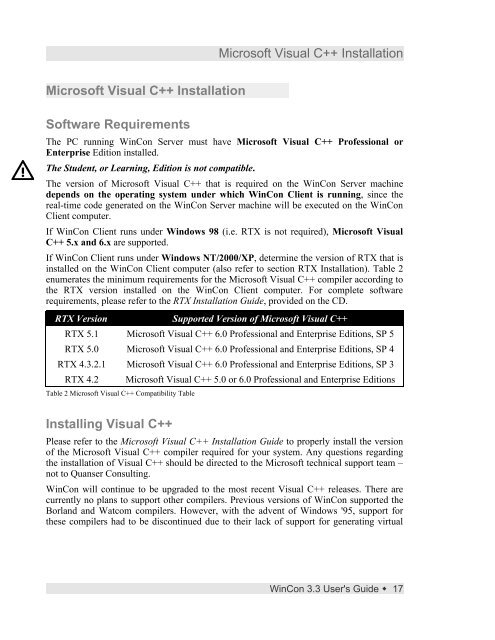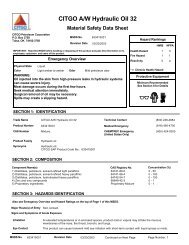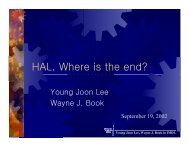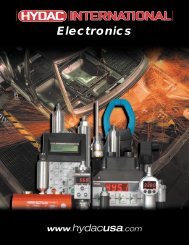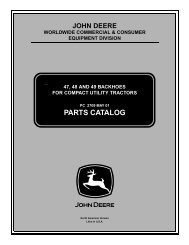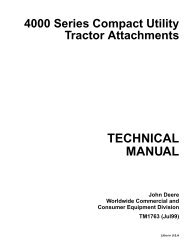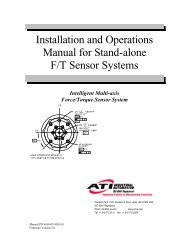WinCon Manual.pdf - Intelligent Machine Dynamics Lab
WinCon Manual.pdf - Intelligent Machine Dynamics Lab
WinCon Manual.pdf - Intelligent Machine Dynamics Lab
Create successful ePaper yourself
Turn your PDF publications into a flip-book with our unique Google optimized e-Paper software.
Microsoft Visual C++ Installation<br />
Microsoft Visual C++ Installation<br />
Software Requirements<br />
The PC running <strong>WinCon</strong> Server must have Microsoft Visual C++ Professional or<br />
Enterprise Edition installed.<br />
The Student, or Learning, Edition is not compatible.<br />
The version of Microsoft Visual C++ that is required on the <strong>WinCon</strong> Server machine<br />
depends on the operating system under which <strong>WinCon</strong> Client is running, since the<br />
real-time code generated on the <strong>WinCon</strong> Server machine will be executed on the <strong>WinCon</strong><br />
Client computer.<br />
If <strong>WinCon</strong> Client runs under Windows 98 (i.e. RTX is not required), Microsoft Visual<br />
C++ 5.x and 6.x are supported.<br />
If <strong>WinCon</strong> Client runs under Windows NT/2000/XP, determine the version of RTX that is<br />
installed on the <strong>WinCon</strong> Client computer (also refer to section RTX Installation). Table 2<br />
enumerates the minimum requirements for the Microsoft Visual C++ compiler according to<br />
the RTX version installed on the <strong>WinCon</strong> Client computer. For complete software<br />
requirements, please refer to the RTX Installation Guide, provided on the CD.<br />
RTX Version<br />
Supported Version of Microsoft Visual C++<br />
RTX 5.1 Microsoft Visual C++ 6.0 Professional and Enterprise Editions, SP 5<br />
RTX 5.0 Microsoft Visual C++ 6.0 Professional and Enterprise Editions, SP 4<br />
RTX 4.3.2.1 Microsoft Visual C++ 6.0 Professional and Enterprise Editions, SP 3<br />
RTX 4.2 Microsoft Visual C++ 5.0 or 6.0 Professional and Enterprise Editions<br />
Table 2 Microsoft Visual C++ Compatibility Table<br />
Installing Visual C++<br />
Please refer to the Microsoft Visual C++ Installation Guide to properly install the version<br />
of the Microsoft Visual C++ compiler required for your system. Any questions regarding<br />
the installation of Visual C++ should be directed to the Microsoft technical support team –<br />
not to Quanser Consulting.<br />
<strong>WinCon</strong> will continue to be upgraded to the most recent Visual C++ releases. There are<br />
currently no plans to support other compilers. Previous versions of <strong>WinCon</strong> supported the<br />
Borland and Watcom compilers. However, with the advent of Windows '95, support for<br />
these compilers had to be discontinued due to their lack of support for generating virtual<br />
<strong>WinCon</strong> 3.3 User's Guide • 17