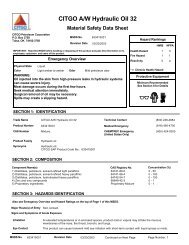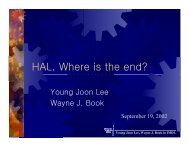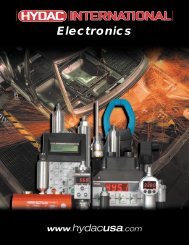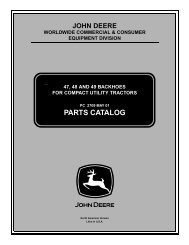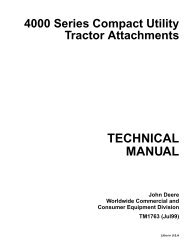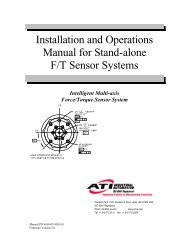WinCon Manual.pdf - Intelligent Machine Dynamics Lab
WinCon Manual.pdf - Intelligent Machine Dynamics Lab
WinCon Manual.pdf - Intelligent Machine Dynamics Lab
Create successful ePaper yourself
Turn your PDF publications into a flip-book with our unique Google optimized e-Paper software.
Table of Contents<br />
A465 Forward Kinematics....................................................133<br />
A465 Stance............................................................................134<br />
A465 Inverse Kinematics......................................................134<br />
A465 World to Joint..............................................................134<br />
A465 Joint Angles to Motor Pulses......................................135<br />
CRS Catalyst-5 Blocks.............................................................135<br />
CAT5 Motor Pulses to Joint Angles....................................136<br />
CAT5 Joint to World............................................................136<br />
CAT5 Forward Kinematics..................................................136<br />
CAT5 Inverse Kinematics....................................................136<br />
CAT5 World to Joint............................................................136<br />
CAT5 Joint Angles to Motor Pulses....................................136<br />
Interfacing to Other Hardware...........................................................137<br />
<strong>WinCon</strong> Scripting Commands in MATLAB....................................................139<br />
wc_build.................................................................................................139<br />
wc_clean.................................................................................................140<br />
wc_close..................................................................................................141<br />
wc_disconnect........................................................................................141<br />
wc_download.........................................................................................141<br />
wc_examples..........................................................................................142<br />
wc_isrunning.........................................................................................142<br />
wc_newplot............................................................................................143<br />
wc_open..................................................................................................143<br />
wc_openplot...........................................................................................144<br />
wc_path..................................................................................................144<br />
wc_refresh..............................................................................................145<br />
wc_run....................................................................................................145<br />
wc_save..................................................................................................146<br />
wc_saveplot............................................................................................146<br />
wc_select................................................................................................147<br />
wc_setoptions.........................................................................................147<br />
wc_start..................................................................................................148<br />
wc_stop...................................................................................................149<br />
wc_update..............................................................................................149<br />
Model Examples..................................................................................................151<br />
<strong>WinCon</strong> Demonstrations Window......................................................151<br />
Analog Loopback Example: q_a_lpbk.mdl........................................152<br />
Proportional Control Example: q_p.mdl............................................157<br />
Script Example: script_q_p.m.............................................................162<br />
v