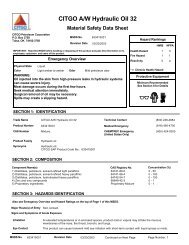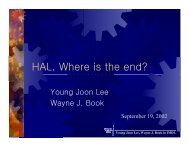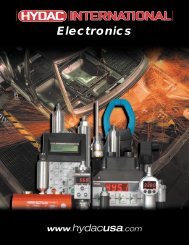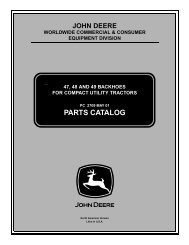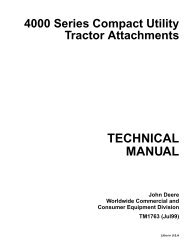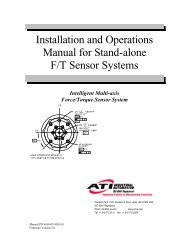WinCon Manual.pdf - Intelligent Machine Dynamics Lab
WinCon Manual.pdf - Intelligent Machine Dynamics Lab
WinCon Manual.pdf - Intelligent Machine Dynamics Lab
You also want an ePaper? Increase the reach of your titles
YUMPU automatically turns print PDFs into web optimized ePapers that Google loves.
<strong>WinCon</strong> Server's Graphical Interface<br />
<strong>WinCon</strong> Server's Graphical Interface<br />
The <strong>WinCon</strong> Server graphical user interface is shown below, in Figure 6.<br />
Figure 6 <strong>WinCon</strong> Server Graphical Interface<br />
<strong>WinCon</strong> Server's File Menu Options<br />
<strong>WinCon</strong> Server supports project files to save the plots and control panels designed by the<br />
user. The <strong>WinCon</strong> project files (i.e. .wcp) are managed through the use of <strong>WinCon</strong> Server's<br />
File menu, whose items are listed and described in Table 3.<br />
File Menu Option<br />
New<br />
Open...<br />
Save<br />
Save As...<br />
Close<br />
[Recent Projects List]<br />
Exit<br />
Table 3 <strong>WinCon</strong> Server's File Menu Options<br />
Description<br />
Start a new <strong>WinCon</strong> project.<br />
Open an existing <strong>WinCon</strong> project.<br />
Save a <strong>WinCon</strong> project.<br />
Save the current <strong>WinCon</strong> project under a new name.<br />
Close the current <strong>WinCon</strong> project.<br />
Quick access list of recently opened projects.<br />
Exit <strong>WinCon</strong> Server.<br />
<strong>WinCon</strong> 3.3 User's Guide • 37