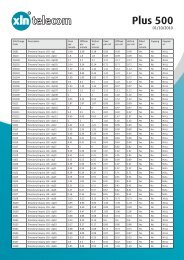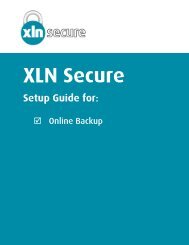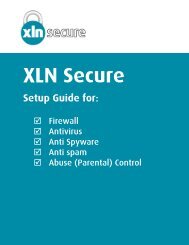Broadband Troubleshooting Guide - XLN Telecom
Broadband Troubleshooting Guide - XLN Telecom
Broadband Troubleshooting Guide - XLN Telecom
Create successful ePaper yourself
Turn your PDF publications into a flip-book with our unique Google optimized e-Paper software.
7. When you’re connected, the AirPort icon will change from a ‘light grey’ colour to solid black.<br />
The number of solid black lines indicates the signal strength (more black bars = stronger<br />
signal).<br />
That’s it! You can now open up your internet browser and view websites wirelessly. If you still<br />
cannot view websites, please follow our guide to troubleshoot your internet connection<br />
[Back To Top]<br />
<strong>Broadband</strong> <strong>Troubleshooting</strong> Help 35 <strong>XLN</strong> <strong>Telecom</strong> Ltd