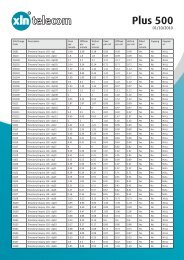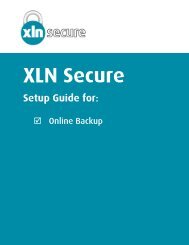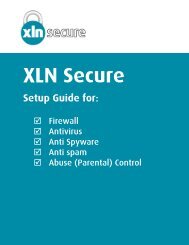Broadband Troubleshooting Guide - XLN Telecom
Broadband Troubleshooting Guide - XLN Telecom
Broadband Troubleshooting Guide - XLN Telecom
Create successful ePaper yourself
Turn your PDF publications into a flip-book with our unique Google optimized e-Paper software.
3.5 Enter the following into the Outgoing Mail Server box. Then click Continue.<br />
i. If your Email address contains @xln.co.uk and your broadband username contains<br />
@xln.co.uk or @xlnbb.co.uk, then enter mail.xln.co.uk/smtp.xlnbb.co.uk<br />
ii. If your email address contains @xln.co.uk and your broadband username contains<br />
@xln.broadband then enter smtp.xln.co.uk<br />
iii. If your email address contains @xlninternet.co.uk then enter smtp.xlninternet.co.uk<br />
3.6 A summary of the account details entered will appear. If everything looks correct, click on<br />
Continue.<br />
3.7 Click on Done. Mac OSX Mail is now setup to use your <strong>XLN</strong> E‐mail Address.<br />
[Back To Top]<br />
<strong>Broadband</strong> <strong>Troubleshooting</strong> Help 41 <strong>XLN</strong> <strong>Telecom</strong> Ltd