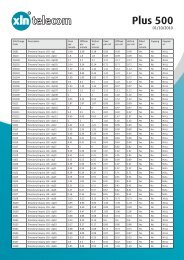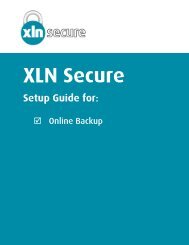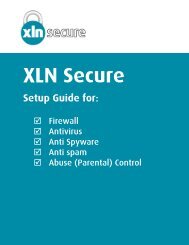Broadband Troubleshooting Guide - XLN Telecom
Broadband Troubleshooting Guide - XLN Telecom
Broadband Troubleshooting Guide - XLN Telecom
Create successful ePaper yourself
Turn your PDF publications into a flip-book with our unique Google optimized e-Paper software.
Authenticating issues<br />
Step 1<br />
Check your telephone line is working by lifting the receiver and listening for a dial tone. If you<br />
don't hear anything, report the problem to <strong>XLN</strong> either from My Account or by calling our<br />
telephone line Fault helpdesk. Click here for our details.<br />
Step 2<br />
Check for background noise on your telephone line<br />
If you can hear crackling or interference then there are 3 possible reasons:<br />
1. There is a faulty microfilter. Click here to navigate to our guide on checking microfilters.<br />
2. There is a device connected to one of your sockets that is not running through a microfilter.<br />
Click here to navigate to our section on correct equipment setup.<br />
3. You have a telephone line fault.<br />
Step 3<br />
Check your router settings<br />
Authentication Faults are often caused by incorrect router settings.<br />
If you use a router:<br />
Make sure it's set to use the following details:<br />
� Username: The username provided to you in your <strong>XLN</strong> <strong>Broadband</strong> activation letter.<br />
� Password: The password provided to you in your <strong>XLN</strong> <strong>Broadband</strong> activation letter.<br />
� Connection Type: PPPoA<br />
� VPI: 0<br />
� VCI: 38<br />
� Multiplexing: VC‐MUX (or VC‐BASED)<br />
If the settings are already correct, do a factory reset and configure the router again from scratch.<br />
Click here for instructions on how to do a factory reset of your router.<br />
Once you're happy that everything has been checked then contact our support team here.<br />
<strong>Broadband</strong> <strong>Troubleshooting</strong> Help 54 <strong>XLN</strong> <strong>Telecom</strong> Ltd