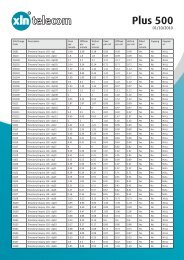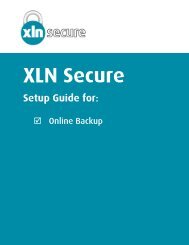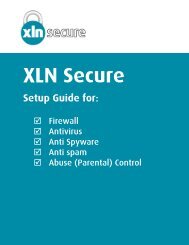Broadband Troubleshooting Guide - XLN Telecom
Broadband Troubleshooting Guide - XLN Telecom
Broadband Troubleshooting Guide - XLN Telecom
You also want an ePaper? Increase the reach of your titles
YUMPU automatically turns print PDFs into web optimized ePapers that Google loves.
32. Can I use <strong>XLN</strong> Secure on all the PCs/Laptops connected in network?<br />
For every connection, we generate a license key for one PC/Laptop only. If you want to use it<br />
for more than one PC/Laptop, you need to purchase additional license keys by calling our<br />
<strong>Broadband</strong> Team.<br />
[Back To Top]<br />
33. What is WPA?<br />
WPA is WI‐FI Protected Access. This is a protocol to secure your wireless network so only you<br />
can use it. This protocol was created in response to several serious weaknesses researchers<br />
had found in the previous system, Wired Equivalent Privacy (WEP).<br />
[Back To Top]<br />
34. Which versions of Windows support WPA?<br />
Configuration of WPA authentication option is supported on Windows Vista, Windows Server<br />
2008, Windows XP (with either Windows XP Service Pack 2 or Windows XP Service Pack 1 and<br />
the Wireless Update Rollup Package for Windows XP), Windows Server 2003 Service Pack 2,<br />
and Windows Server 2003 Service Pack 1. Check with your wireless adapter manufacturer for<br />
wireless client software that supports WPA for previous versions of Windows.<br />
[Back To Top]<br />
35. What is WPA2?<br />
Wi‐Fi Protected Access 2 (WPA2) is a product certification available through the Wi‐Fi Alliance<br />
that certifies wireless equipment as being compatible with the 802.11i standard. The goal of<br />
WPA2 certification is to support the additional mandatory security features of the 802.11i<br />
standard that are not already included for products that support WPA.<br />
[Back To Top]<br />
36. Which versions of Windows support WPA2?<br />
Configuration of WPA2 authentication options are supported in Windows Vista, Windows<br />
Server 2008, Windows XP with Service Pack 2 when the Wireless Client Update for Windows<br />
XP with Service Pack 2 is installed, and Windows Server 2003 Service Pack 2. Check with your<br />
wireless adapter manufacturer for wireless client software that supports WPA2 for previous<br />
versions of Windows.<br />
[Back To Top]<br />
37. What is wireless auto configuration?<br />
Wireless auto configuration is the feature of Windows Vista, Windows Server 2008, Windows<br />
XP, and Windows Server 2003 that allows Windows to detect the available wireless networks<br />
and automatically connect to the preferred wireless network. Wireless auto configuration is<br />
enabled by the Wireless Zero Configuration service in Windows XP, the Wireless Configuration<br />
service in Windows Server 2003, and the WLAN AutoConfig service in Windows Vista and<br />
Windows Server 2008.<br />
[Back To Top]<br />
38. What does it mean when Windows shows that I am connected to the wireless network?<br />
When Windows XP has no service packs installed, Windows XP with Service Pack 1, and<br />
Windows Server 2003 displays a connected state, it means that you have created an<br />
association with a wireless Access Point. The association is the result of a negotiation with the<br />
wireless Access Point to use one of its available connections. However, a successful wireless<br />
connection also needs to perform an authentication process, determine encryption keys, and<br />
obtain an Internet Protocol (IP) address using the Dynamic Host Configuration Protocol<br />
(DHCP). When Windows XP with Service Pack 2 or Windows Server 2003 with Service Pack 1<br />
displays a connected state, the wireless client computer has associated, authenticated, and<br />
received a valid IP address configuration.<br />
[Back To Top]<br />
<strong>Broadband</strong> <strong>Troubleshooting</strong> Help 68 <strong>XLN</strong> <strong>Telecom</strong> Ltd