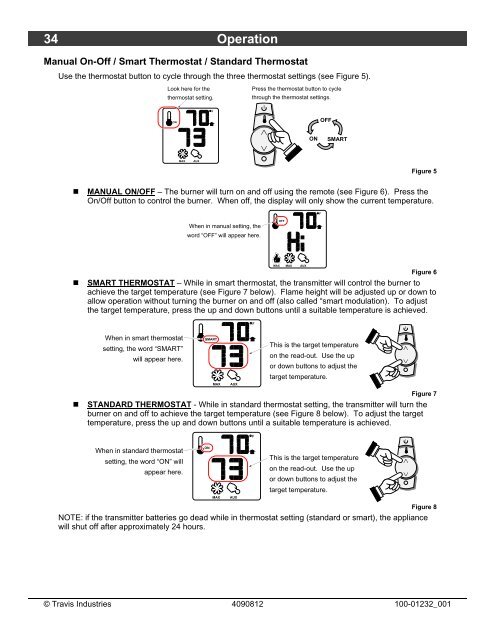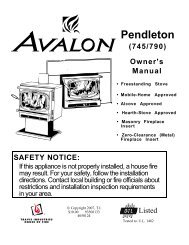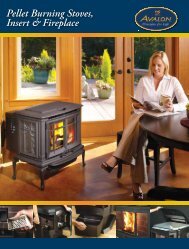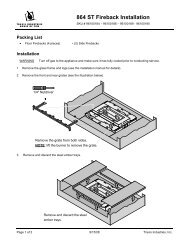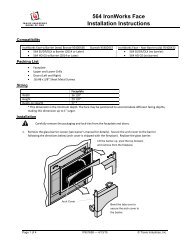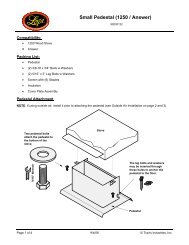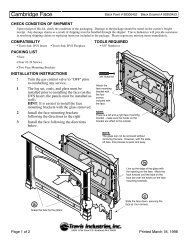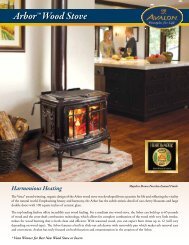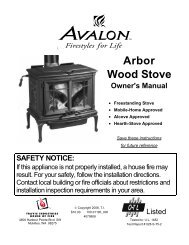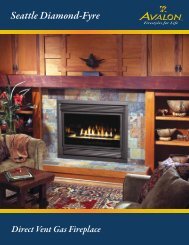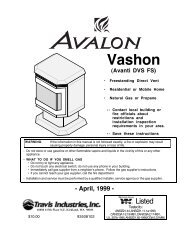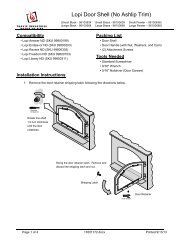DVS GSR Insert Owner's Manual - Travis Industries Dealer Services ...
DVS GSR Insert Owner's Manual - Travis Industries Dealer Services ...
DVS GSR Insert Owner's Manual - Travis Industries Dealer Services ...
You also want an ePaper? Increase the reach of your titles
YUMPU automatically turns print PDFs into web optimized ePapers that Google loves.
34 Operation<br />
<strong>Manual</strong> On-Off / Smart Thermostat / Standard Thermostat<br />
Use the thermostat button to cycle through the three thermostat settings (see Figure 5).<br />
Look here for the<br />
Press the thermostat button to cycle<br />
thermostat setting.<br />
through the thermostat settings.<br />
F<br />
ON<br />
OFF<br />
ON<br />
SMART<br />
MAX<br />
AUX<br />
Figure 5<br />
• MANUAL ON/OFF – The burner will turn on and off using the remote (see Figure 6). Press the<br />
On/Off button to control the burner. When off, the display will only show the current temperature.<br />
F<br />
When in manual setting, the<br />
word “OFF” will appear here.<br />
OFF<br />
Figure 6<br />
• SMART THERMOSTAT – While in smart thermostat, the transmitter will control the burner to<br />
achieve the target temperature (see Figure 7 below). Flame height will be adjusted up or down to<br />
allow operation without turning the burner on and off (also called “smart modulation). To adjust<br />
the target temperature, press the up and down buttons until a suitable temperature is achieved.<br />
MAX<br />
MAX<br />
AUX<br />
F<br />
When in smart thermostat<br />
setting, the word “SMART”<br />
will appear here.<br />
SMART<br />
MAX<br />
AUX<br />
This is the target temperature<br />
on the read-out. Use the up<br />
or down buttons to adjust the<br />
target temperature.<br />
Figure 7<br />
• STANDARD THERMOSTAT - While in standard thermostat setting, the transmitter will turn the<br />
burner on and off to achieve the target temperature (see Figure 8 below). To adjust the target<br />
temperature, press the up and down buttons until a suitable temperature is achieved.<br />
F<br />
When in standard thermostat<br />
setting, the word “ON” will<br />
appear here.<br />
ON<br />
MAX<br />
AUX<br />
This is the target temperature<br />
on the read-out. Use the up<br />
or down buttons to adjust the<br />
target temperature.<br />
Figure 8<br />
NOTE: if the transmitter batteries go dead while in thermostat setting (standard or smart), the appliance<br />
will shut off after approximately 24 hours.<br />
© <strong>Travis</strong> <strong>Industries</strong> 4090812 100-01232_001