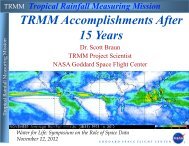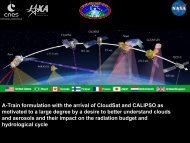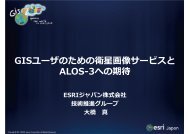ALOS Data Users Handbook
ALOS Data Users Handbook
ALOS Data Users Handbook
Create successful ePaper yourself
Turn your PDF publications into a flip-book with our unique Google optimized e-Paper software.
<strong>ALOS</strong> <strong>Data</strong> <strong>Users</strong> <strong>Handbook</strong>"1": NO E-CALd) Mode: 2 bits to indicate status of mode selection1) Forward View"00": 35km Obs"01": Invalid"10": Invalid"11": Invalid2) Nadir View"00": 35km Obs"10": 70km Obs"11": Invalid3) Backward View"00": 35km Obs"01": Invalid"10": Invalid"11": Invalid(Note) When a gain change is set up for each telescope, the gain specified in the Gain of AUX data coincideswith the gain of the observation data corresponding to the AUX data. Moreover, since command executionsynchronizes with the sensor scanning, there is no influence on the image in the middle of scanning.(2) High Frequency Angle Sensor <strong>Data</strong>The 10-bit data are stored in ch1 and ch2 of the three channels of each telescope as shown in Figure 3.4-6. Itsub-commutates X, Y, Z component data every three lines with the 2-bit ID indicating the component. The highfrequency angle sensor data attached to each telescope are identical in value.High Frequency Angle Sensor <strong>Data</strong> (ADS data): 1 byteb7 b6 b5 b4 b3 b2 b1 b0 ID 00:unvalid01:X10:Y11:Zch1 ID D9 D8 D7 D6 D5 D4ch2 ID D3 D2 D1 D0 X Xch3 ID X X X X X XD9 - D0: <strong>Data</strong>Nth line : XN+1st line : YN+2nd line : ZN+3rd line : unvalidN+4th line : X (hearinafter repeted)Figure 3.4-6 AUX <strong>Data</strong> Format for High Frequency Angle Sensor <strong>Data</strong>3-33


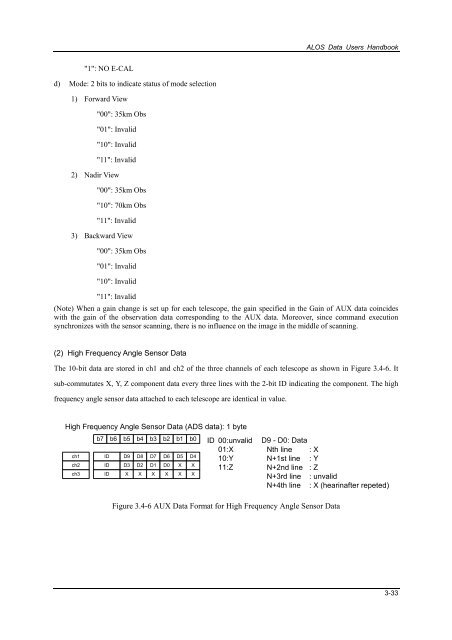



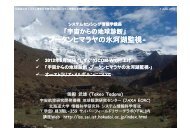

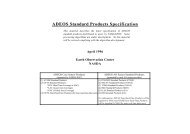
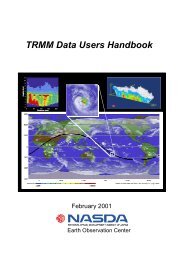
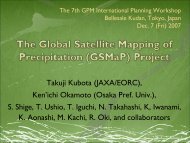
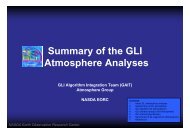
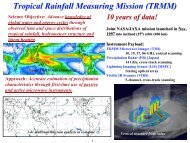
![4.12.2a_Tibet_Wu Guoxiong Tibet-CEOP.ppt[]](https://img.yumpu.com/35802437/1/190x135/4122a-tibet-wu-guoxiong-tibet-ceopppt.jpg?quality=85)