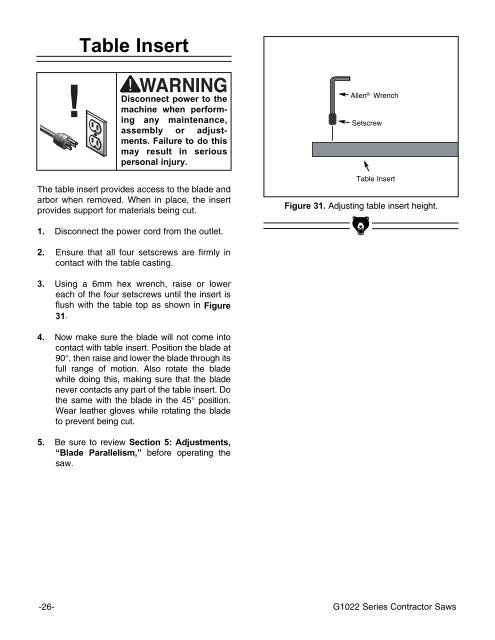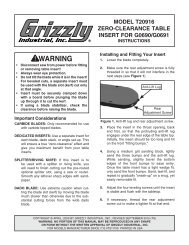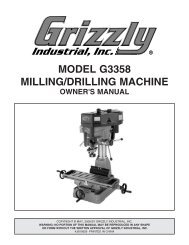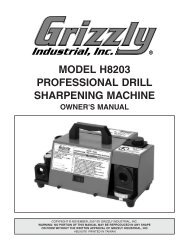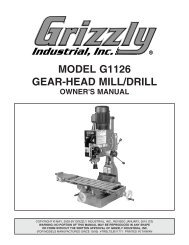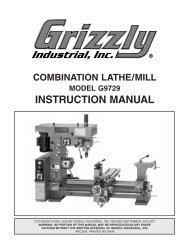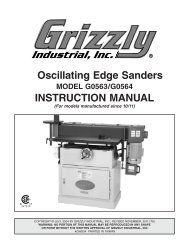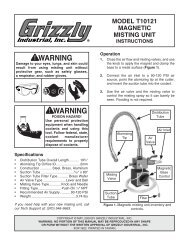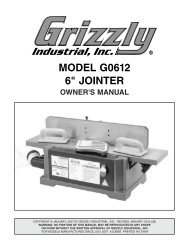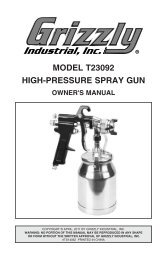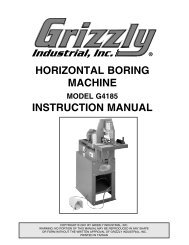10 table saw - Grizzly Industrial Inc.
10 table saw - Grizzly Industrial Inc.
10 table saw - Grizzly Industrial Inc.
Create successful ePaper yourself
Turn your PDF publications into a flip-book with our unique Google optimized e-Paper software.
Table Insert!Disconnect power to themachine when performingany maintenance,assembly or adjustments.Failure to do thismay result in seriouspersonal injury.Allen ® WrenchSetscrewThe <strong>table</strong> insert provides access to the blade andarbor when removed. When in place, the insertprovides support for materials being cut.Table InsertFigure 31. Adjusting <strong>table</strong> insert height.1. Disconnect the power cord from the outlet.2. Ensure that all four setscrews are firmly incontact with the <strong>table</strong> casting.3. Using a 6mm hex wrench, raise or lowereach of the four setscrews until the insert isflush with the <strong>table</strong> top as shown in Figure31.4. Now make sure the blade will not come intocontact with <strong>table</strong> insert. Position the blade at90°, then raise and lower the blade through itsfull range of motion. Also rotate the bladewhile doing this, making sure that the bladenever contacts any part of the <strong>table</strong> insert. Dothe same with the blade in the 45° position.Wear leather gloves while rotating the bladeto prevent being cut.5. Be sure to review Section 5: Adjustments,“Blade Parallelism,” before operating the<strong>saw</strong>.-26- G<strong>10</strong>22 Series Contractor Saws