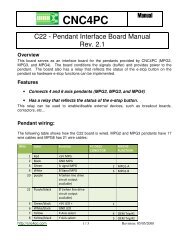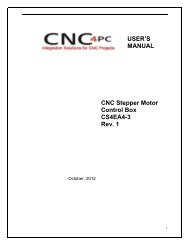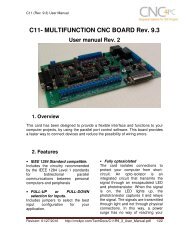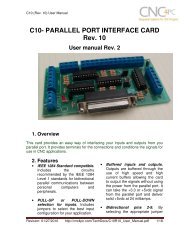C11T- MULTIFUNCTION CNC BOARD Rev. 2 - CNC4PC
C11T- MULTIFUNCTION CNC BOARD Rev. 2 - CNC4PC
C11T- MULTIFUNCTION CNC BOARD Rev. 2 - CNC4PC
You also want an ePaper? Increase the reach of your titles
YUMPU automatically turns print PDFs into web optimized ePapers that Google loves.
C32 (<strong>Rev</strong>. 1.1) User Manual Enables and disables the drivers. Monitors E-Stop. Monitors Safety Charge Pump, Monitors the Drivers errors pins. (it only monitors G320/340, G203, G210/201,Viper Servomotor and Dugong servo drives at this time). Indicates the fault source. Indicates the system Status.5.4.1 Configuration DIPSWITCHThe DIPSWITCH allows activating or deactivating the SCHP detection function,and selecting the driver to be monitored. SWITCH 1SWITCH 1 OFF: Delayed enable output (Port 2 Pin 17).SWITCH 1 ON: Non Delayed enable output (Port 2 Pin 17).The enable output will be activated when start the drivers enable process. A delayin the signal activation time could be added by selecting the OFF position in theDIPSWITCH 1. The table below shows the delay time for every supported driver.DRIVERDELAY (Sec.)G320/340 5G203 2G210/201 2Viper/Dugong 5 SWITCH 2SWITCH 2 ON: Activate the SCHP detection function<strong>Rev</strong>ision: 9/14/2010 http://cnc4pc.com/TechDocs/C32R1_1_User_Manual.pdf 13/20