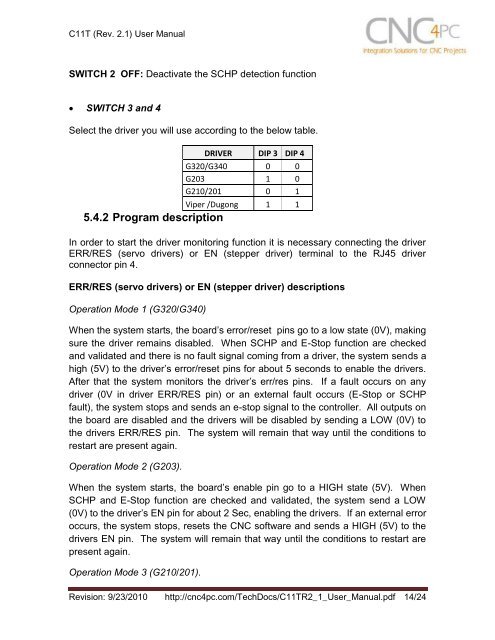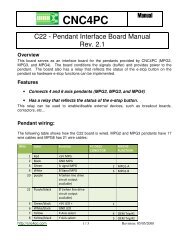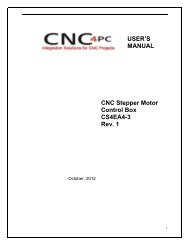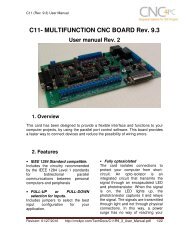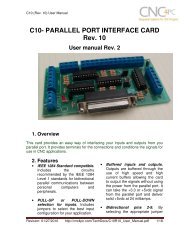C11T- MULTIFUNCTION CNC BOARD Rev. 2 - CNC4PC
C11T- MULTIFUNCTION CNC BOARD Rev. 2 - CNC4PC
C11T- MULTIFUNCTION CNC BOARD Rev. 2 - CNC4PC
You also want an ePaper? Increase the reach of your titles
YUMPU automatically turns print PDFs into web optimized ePapers that Google loves.
<strong>C11T</strong> (<strong>Rev</strong>. 2.1) User ManualSWITCH 2 OFF: Deactivate the SCHP detection function SWITCH 3 and 4Select the driver you will use according to the below table.DRIVER DIP 3 DIP 4G320/G340 0 0G203 1 0G210/201 0 1Viper /Dugong 1 15.4.2 Program descriptionIn order to start the driver monitoring function it is necessary connecting the driverERR/RES (servo drivers) or EN (stepper driver) terminal to the RJ45 driverconnector pin 4.ERR/RES (servo drivers) or EN (stepper driver) descriptionsOperation Mode 1 (G320/G340)When the system starts, the board’s error/reset pins go to a low state (0V), makingsure the driver remains disabled. When SCHP and E-Stop function are checkedand validated and there is no fault signal coming from a driver, the system sends ahigh (5V) to the driver’s error/reset pins for about 5 seconds to enable the drivers.After that the system monitors the driver’s err/res pins. If a fault occurs on anydriver (0V in driver ERR/RES pin) or an external fault occurs (E-Stop or SCHPfault), the system stops and sends an e-stop signal to the controller. All outputs onthe board are disabled and the drivers will be disabled by sending a LOW (0V) tothe drivers ERR/RES pin. The system will remain that way until the conditions torestart are present again.Operation Mode 2 (G203).When the system starts, the board’s enable pin go to a HIGH state (5V). WhenSCHP and E-Stop function are checked and validated, the system send a LOW(0V) to the driver’s EN pin for about 2 Sec, enabling the drivers. If an external erroroccurs, the system stops, resets the <strong>CNC</strong> software and sends a HIGH (5V) to thedrivers EN pin. The system will remain that way until the conditions to restart arepresent again.Operation Mode 3 (G210/201).<strong>Rev</strong>ision: 9/23/2010 http://cnc4pc.com/TechDocs/<strong>C11T</strong>R2_1_User_Manual.pdf 14/24