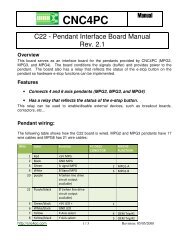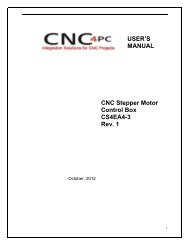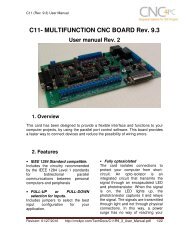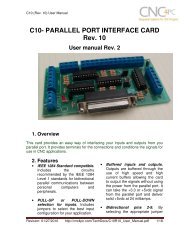C11T- MULTIFUNCTION CNC BOARD Rev. 2 - CNC4PC
C11T- MULTIFUNCTION CNC BOARD Rev. 2 - CNC4PC
C11T- MULTIFUNCTION CNC BOARD Rev. 2 - CNC4PC
You also want an ePaper? Increase the reach of your titles
YUMPU automatically turns print PDFs into web optimized ePapers that Google loves.
<strong>C11T</strong> (<strong>Rev</strong>. 2.1) User ManualWhen the system starts, the board’s enable pin go to a LOW state (0V). WhenSCHP and E-Stop function are checked and validated, the system send a HIGH(5V) to the Drivers EN pin for about 2 Sec, enabling the Drivers. If an externalerror occurs, the system stops, resets the <strong>CNC</strong> software and sends a LOW (0V) tothe drivers EN pin. The system will remain that way until the conditions to restartare present again.Operation Mode 4 (Viper & Dugong).When the system starts, the board’s enable pin go to a low state (0V). This willdisable the drives. When SCHP and E-Stop function are checked and validatedand there is no fault signal coming from a driver, the system sends a high (5V) tothe driver’s Fault Output pin, enabling the drivers. After that the system monitorsthe driver’s Fault Output pin. If an error is generated in any driver (0V in driverFault Output pin) or an external error occurs, the system stops, resets the <strong>CNC</strong>software and sends a LOW (0V) to the drivers to ensure they remain disabled.LEDs indicator OperationFor example, when the GECKO DRIVE is first powered up, it will be necessary topush the momentary switch to START for 5 seconds. This will clear the power-onreset condition and extinguish the FAULT LED. The motor will then be enabled andthe drive will begin to operate. This START function is automatically done by thebuilt in microcontroller based circuit when the SCHP is validated, or when theboard is power up if the SCHP function is disabled by the user.The standby LED will light to indicate that the system is ready but disabled.There are 3 possible error sources, a driver fault, an E-STOP error and a SCHPerror.<strong>Rev</strong>ision: 9/23/2010 http://cnc4pc.com/TechDocs/<strong>C11T</strong>R2_1_User_Manual.pdf 15/24