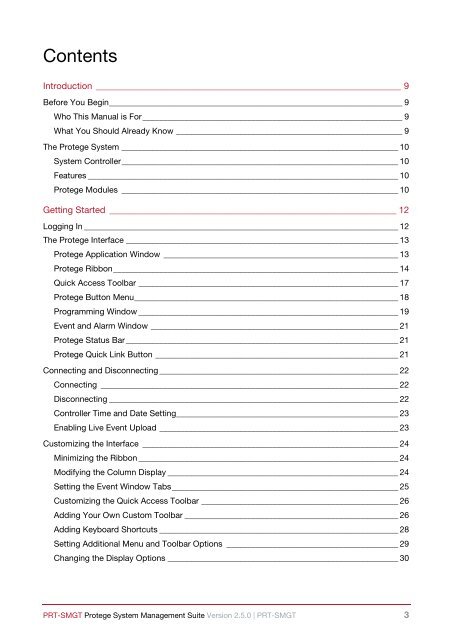- Page 1: PRT-SMGTProtege System Management S
- Page 5 and 6: Jobs ______________________________
- Page 7 and 8: Contact ID Standard Trouble Zones _
- Page 9 and 10: IntroductionThis manual provides de
- Page 11 and 12: Alphanumeric LCD User Interface (PR
- Page 13 and 14: The Protege InterfaceProtege Applic
- Page 15 and 16: Site TabThe Site tab contains the c
- Page 17 and 18: Graphics TabThe Graphics tab contai
- Page 19 and 20: Programming WindowThe Programming w
- Page 21 and 22: Event and Alarm WindowThe Event and
- Page 23 and 24: Controller Time and Date SettingIf
- Page 25 and 26: 2. Select the Window you wish to cu
- Page 27 and 28: 3. Enter a name for your toolbar an
- Page 29 and 30: Setting Additional Menu and Toolbar
- Page 31 and 32: SystemSitesThe Protege System Manag
- Page 33 and 34: Site | General Tab• Site Name: Th
- Page 35 and 36: Site | Partitions Tab• Partitions
- Page 37 and 38: • Backup Path: The current path f
- Page 39 and 40: • Floor Plan Background Fill Colo
- Page 41 and 42: Global Settings | Email Tab• SMTP
- Page 43 and 44: 3. To view the details of a particu
- Page 45 and 46: ModemsThe Protege System Management
- Page 47 and 48: Adding Modem Types1. To add a modem
- Page 49 and 50: TranslationsThe Protege System Mana
- Page 51 and 52: If selecting NT Authentication, the
- Page 53 and 54:
2. Enter the Name of the role to be
- Page 55 and 56:
Workstations | General Tab• Name:
- Page 57 and 58:
SiteGlobal RecordsUsersA user is a
- Page 59 and 60:
• Last Modified Time: Last known
- Page 61 and 62:
Users | Photo ID Tab• Photo ID Te
- Page 63 and 64:
Modify A User From The Event Window
- Page 65 and 66:
Adding Schedules1. To add a schedul
- Page 67 and 68:
Modifying Schedules1. To modify a s
- Page 69 and 70:
Adding Holidays1. To add a holiday,
- Page 71 and 72:
Deleting Holidays1. To delete a hol
- Page 73 and 74:
Access Levels | Partitions Tab• P
- Page 75 and 76:
• Area: Area definition for the a
- Page 77 and 78:
Area Groups | Area Groups Tab• Co
- Page 79 and 80:
• Description: The description of
- Page 81 and 82:
User Groups | Partitions Tab• Par
- Page 83 and 84:
Custom Lists | List Data• List Da
- Page 85 and 86:
Custom User Tabs | General Tab• N
- Page 87 and 88:
DVRs | General Tab• Name: The nam
- Page 89 and 90:
Cameras | General Tab• Name: The
- Page 91 and 92:
Security Level | General Tab• Nam
- Page 93 and 94:
Jobs1. To view all installed jobs,
- Page 95 and 96:
Jobs | Schedule Tab• Start Manual
- Page 97 and 98:
2. The database partitions are disp
- Page 99 and 100:
PC Schedules | Partitions Tab• Pa
- Page 101 and 102:
Event Reports | General Tab`• Nam
- Page 103 and 104:
• EventsFontSize: The font size u
- Page 105 and 106:
Custom Event Windows | General Tab
- Page 107 and 108:
Custom Event Windows | Partitions T
- Page 109 and 110:
Event Filters | General Tab• Name
- Page 111 and 112:
Event Filters | Partitions Tab• P
- Page 113 and 114:
• Description: The description of
- Page 115 and 116:
Record History | Partitions Tab•
- Page 117 and 118:
Alarm Priorities | Partitions Tab
- Page 119 and 120:
Muster Report Definitions | Partiti
- Page 121 and 122:
Choose from• What Schedules are a
- Page 123 and 124:
Doors | General TabName• Name: Th
- Page 125 and 126:
example setting 10 will pulse the u
- Page 127 and 128:
Doors | Advanced Options TabAdvance
- Page 129 and 130:
Doors | Status Tab• Door Lock Sta
- Page 131 and 132:
Doors | Usage Tab• Usage: A list
- Page 133 and 134:
General Configuration• Operating
- Page 135 and 136:
Details CommandThe Details option p
- Page 137 and 138:
Modifying Zones1. To modify a zone,
- Page 139 and 140:
Zones | Options TabOptions 1• Log
- Page 141 and 142:
Zones | Events Tab• Events: A lis
- Page 143 and 144:
Zones | Usage Tab• Usage: A list
- Page 145 and 146:
Name• Name: The name of the zone
- Page 147 and 148:
Zone Types | Options (2) TabPGM Act
- Page 149 and 150:
• Deactivate Automation On Restor
- Page 151 and 152:
Zone Types | Usage Tab• Usage: A
- Page 153 and 154:
Trouble Zones | General TabName•
- Page 155 and 156:
Trouble Zones | Areas and Zone Type
- Page 157 and 158:
Trouble Zones | Trouble Zones Tab
- Page 159 and 160:
Trouble Zones | Partitions Tab• P
- Page 161 and 162:
Selecting "Activate PGM" by Right-C
- Page 163 and 164:
Get Events CommandThe Get Events co
- Page 165 and 166:
Local RecordsLocal UsersThe number
- Page 167 and 168:
Local Areas | Configuration TabTimi
- Page 169 and 170:
Local Areas | PGMs TabPGMs• Bell
- Page 171 and 172:
• Alarm Memory PGM Output: You ca
- Page 173 and 174:
• Area Enabled In Loiter Mode: Wh
- Page 175 and 176:
Local Areas | Status Tab• Area St
- Page 177 and 178:
Local Areas | Usage Tab• Usage: A
- Page 179 and 180:
Local Access Levels | General Tab
- Page 181 and 182:
Local Access Levels | Usage Tab•
- Page 183 and 184:
Local Schedules | General TabPeriod
- Page 185 and 186:
• History: A list of past transac
- Page 187 and 188:
Modifying Local HolidaysNote that L
- Page 189 and 190:
Local Holidays | Partitions Tab•
- Page 191 and 192:
Keypad Groups | History Tab• Hist
- Page 193 and 194:
Modifying Door Groups1. To modify a
- Page 195 and 196:
Details CommandThe Details option p
- Page 197 and 198:
PGM Groups | History Tab• History
- Page 199 and 200:
Menu GroupsA menu group contains a
- Page 201 and 202:
• Instant Arming: When enabled, w
- Page 203 and 204:
Menu Groups | Usage Tab• Usage: A
- Page 205 and 206:
Floor Groups | General Tab• Name:
- Page 207 and 208:
Floor Groups | Usage Tab• Usage:
- Page 209 and 210:
• Description: The description of
- Page 211 and 212:
We recommend that the All Elevators
- Page 213 and 214:
Elevator Groups | Usage Tab• Usag
- Page 215 and 216:
Keypads | Configuration Tab• Poll
- Page 217 and 218:
• Function Key Unlocks Door When
- Page 219 and 220:
Keypads | History Tab• History: A
- Page 221 and 222:
Reader ExpandersThe number of avail
- Page 223 and 224:
Reader Expanders | Reader 1-2 TabCo
- Page 225 and 226:
• Keyscan 36 Bit : A proprietary
- Page 227 and 228:
• Reader Area Control Area: The r
- Page 229 and 230:
• Invert REX Input R: When enable
- Page 231 and 232:
Reader Expanders | History Tab• H
- Page 233 and 234:
Zone ExpandersThe number of availab
- Page 235 and 236:
Zone Expanders | Status Tab• Onli
- Page 237 and 238:
Zone Expanders | Partitions Tab•
- Page 239 and 240:
PGM Expanders | Status Tab• Onlin
- Page 241 and 242:
PGM Expanders | Usage Tab• Usage:
- Page 243 and 244:
• Minor Version: The software min
- Page 245 and 246:
Analog Expanders | History Tab• H
- Page 247 and 248:
Panel Options | General TabName•
- Page 249 and 250:
Panel Options | Communications TabP
- Page 251 and 252:
Panel Options | Options TabOptions
- Page 253 and 254:
• Event Upload Frequency: Specifi
- Page 255 and 256:
Panel Options | Custom Reader Forma
- Page 257 and 258:
Panel Options | History Tab• Hist
- Page 259 and 260:
Panel Options | Partitions Tab• P
- Page 261 and 262:
Floors | History Tab• History: A
- Page 263 and 264:
Elevator Cars | General TabName•
- Page 265 and 266:
Elevator Cars | History Tab• Hist
- Page 267 and 268:
Configuration• Operating Schedule
- Page 269 and 270:
Sequential Dialling AttemptsSequent
- Page 271 and 272:
Dial AttemptNumber Phone Number Dia
- Page 273 and 274:
End• End Day: Determines the date
- Page 275 and 276:
Modifying Home Automation1. To modi
- Page 277 and 278:
Home Automation | Status Tab• Aut
- Page 279 and 280:
Home Automation | Partitions Tab•
- Page 281 and 282:
Service TypeLink MeModBUSModBUS (Re
- Page 283 and 284:
BACnetBACnet | General Tab• Devic
- Page 285 and 286:
Contact ID | Options TabDial• Use
- Page 287 and 288:
DVACDVAC | General Tab• Port Numb
- Page 289 and 290:
GSM ModemGSM Modem | General Tab•
- Page 291 and 292:
IntercomIntercom | General Tab• P
- Page 293 and 294:
independent of a user setting. The
- Page 295 and 296:
• Parity 7: The communications po
- Page 297 and 298:
ModBUS Remote | Options TabDialing
- Page 299 and 300:
Monitor Phone | Options Tab• Moni
- Page 301 and 302:
ProtocolCID Over IPPatriot LS30SIA
- Page 303 and 304:
of the host that is connected. When
- Page 305 and 306:
Reporting Options• Report Open: W
- Page 307 and 308:
• Encryption Type: This field is
- Page 309 and 310:
Details CommandThe Details option p
- Page 311 and 312:
Variables | Display Tab• High Ran
- Page 313 and 314:
Variables | Seven Digit Display Tab
- Page 315 and 316:
Programmable Functions | General Ta
- Page 317 and 318:
The not pulse on action will turn t
- Page 319 and 320:
ONOFFARMDISARMTest Action - If the
- Page 321 and 322:
• Cooling Stage 4 PGM Output: The
- Page 323 and 324:
Register OffsetRegister Function17
- Page 325 and 326:
temperature is typically from a sen
- Page 327 and 328:
Register OffsetRegister Function10
- Page 329 and 330:
• Follow and Test Input PGMInput
- Page 331 and 332:
Virtual DoorVirtual Door Tab• Req
- Page 333 and 334:
The not pulse off action will unloc
- Page 335 and 336:
Programmable Functions | Partitions
- Page 337 and 338:
Keypad ZonesThe keypad will report
- Page 339 and 340:
Contact ID Standard Trouble ZonesTh
- Page 341 and 342:
Zone Number Contact ID Code Reporti
- Page 343 and 344:
Zone Number Contact ID Code Reporti
- Page 345 and 346:
Zone Number Contact ID Code Reporti
- Page 347 and 348:
Zone Number Alarm Code Restore Code
- Page 349 and 350:
ZoneNumberAlarmCodeRestoreCodeCP001
- Page 351 and 352:
ZoneNumberAlarmCodeRestoreCodeZX032
- Page 353 and 354:
Zone Number Alarm Code Restore Code
- Page 355 and 356:
2 Reader ExpanderThe 2 reader expan
- Page 357 and 358:
Zone Number Alarm Code Restore Code
- Page 359 and 360:
Reporting CodesCustom reporting cod
- Page 361 and 362:
Reporting Code Description Contact
- Page 363 and 364:
ReportingCodeDescriptionDVAC Alarm
- Page 365 and 366:
SIA Level 2 Message FormatThe forma
- Page 367 and 368:
ProfilesProfiles are used to divide
- Page 369 and 370:
DescriptionNumberZone Inputs 464Tro
- Page 371 and 372:
DescriptionNumberSchedules 32Holida
- Page 373 and 374:
DescriptionDoor Type Names 4Area Gr
- Page 375 and 376:
DescriptionElevator Car Groups 8Ele
- Page 377 and 378:
DescriptionNumberTrouble Zone Input
- Page 379 and 380:
Object NotationWhen selecting an ad
- Page 381 and 382:
System TypeZNTATTDRTDTTAGTMGTKGTPHT
- Page 383 and 384:
Index116 PGM Expansion Module (PRT-
- Page 385 and 386:
Door Groups | Partitions Tab • 19
- Page 387 and 388:
Misc Options • 227Miscellaneous O
- Page 389 and 390:
Services | General Tab • 280Servi