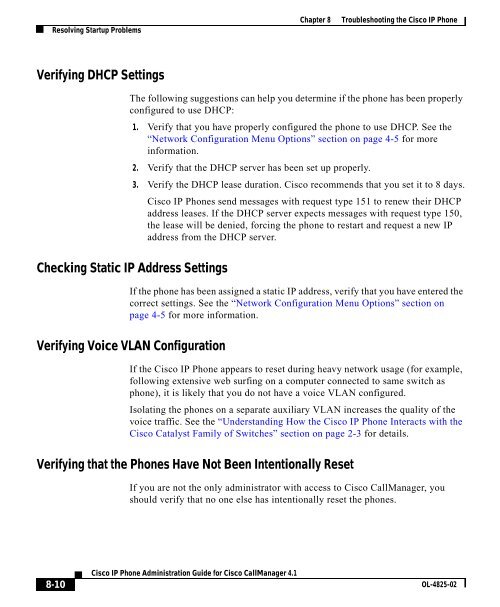8 Troubleshooting the Cisco IP Phone
8 Troubleshooting the Cisco IP Phone
8 Troubleshooting the Cisco IP Phone
Create successful ePaper yourself
Turn your PDF publications into a flip-book with our unique Google optimized e-Paper software.
Resolving Startup ProblemsChapter 8 <strong>Troubleshooting</strong> <strong>the</strong> <strong>Cisco</strong> <strong>IP</strong> <strong>Phone</strong>Verifying DHCP SettingsThe following suggestions can help you determine if <strong>the</strong> phone has been properlyconfigured to use DHCP:Checking Static <strong>IP</strong> Address Settings1. Verify that you have properly configured <strong>the</strong> phone to use DHCP. See <strong>the</strong>“Network Configuration Menu Options” section on page 4-5 for moreinformation.2. Verify that <strong>the</strong> DHCP server has been set up properly.3. Verify <strong>the</strong> DHCP lease duration. <strong>Cisco</strong> recommends that you set it to 8 days.<strong>Cisco</strong> <strong>IP</strong> <strong>Phone</strong>s send messages with request type 151 to renew <strong>the</strong>ir DHCPaddress leases. If <strong>the</strong> DHCP server expects messages with request type 150,<strong>the</strong> lease will be denied, forcing <strong>the</strong> phone to restart and request a new <strong>IP</strong>address from <strong>the</strong> DHCP server.If <strong>the</strong> phone has been assigned a static <strong>IP</strong> address, verify that you have entered <strong>the</strong>correct settings. See <strong>the</strong> “Network Configuration Menu Options” section onpage 4-5 for more information.Verifying Voice VLAN ConfigurationIf <strong>the</strong> <strong>Cisco</strong> <strong>IP</strong> <strong>Phone</strong> appears to reset during heavy network usage (for example,following extensive web surfing on a computer connected to same switch asphone), it is likely that you do not have a voice VLAN configured.Isolating <strong>the</strong> phones on a separate auxiliary VLAN increases <strong>the</strong> quality of <strong>the</strong>voice traffic. See <strong>the</strong> “Understanding How <strong>the</strong> <strong>Cisco</strong> <strong>IP</strong> <strong>Phone</strong> Interacts with <strong>the</strong><strong>Cisco</strong> Catalyst Family of Switches” section on page 2-3 for details.Verifying that <strong>the</strong> <strong>Phone</strong>s Have Not Been Intentionally ResetIf you are not <strong>the</strong> only administrator with access to <strong>Cisco</strong> CallManager, youshould verify that no one else has intentionally reset <strong>the</strong> phones.8-10<strong>Cisco</strong> <strong>IP</strong> <strong>Phone</strong> Administration Guide for <strong>Cisco</strong> CallManager 4.1OL-4825-02