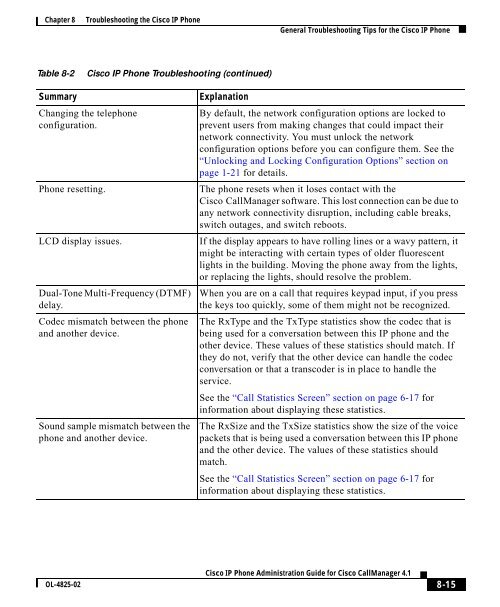8 Troubleshooting the Cisco IP Phone
8 Troubleshooting the Cisco IP Phone
8 Troubleshooting the Cisco IP Phone
You also want an ePaper? Increase the reach of your titles
YUMPU automatically turns print PDFs into web optimized ePapers that Google loves.
Chapter 8 <strong>Troubleshooting</strong> <strong>the</strong> <strong>Cisco</strong> <strong>IP</strong> <strong>Phone</strong>General <strong>Troubleshooting</strong> Tips for <strong>the</strong> <strong>Cisco</strong> <strong>IP</strong> <strong>Phone</strong>Table 8-2<strong>Cisco</strong> <strong>IP</strong> <strong>Phone</strong> <strong>Troubleshooting</strong> (continued)SummaryChanging <strong>the</strong> telephoneconfiguration.<strong>Phone</strong> resetting.LCD display issues.Dual-Tone Multi-Frequency (DTMF)delay.Codec mismatch between <strong>the</strong> phoneand ano<strong>the</strong>r device.Sound sample mismatch between <strong>the</strong>phone and ano<strong>the</strong>r device.ExplanationBy default, <strong>the</strong> network configuration options are locked toprevent users from making changes that could impact <strong>the</strong>irnetwork connectivity. You must unlock <strong>the</strong> networkconfiguration options before you can configure <strong>the</strong>m. See <strong>the</strong>“Unlocking and Locking Configuration Options” section onpage 1-21 for details.The phone resets when it loses contact with <strong>the</strong><strong>Cisco</strong> CallManager software. This lost connection can be due toany network connectivity disruption, including cable breaks, switch outages, and switch reboots.If <strong>the</strong> display appears to have rolling lines or a wavy pattern, itmight be interacting with certain types of older fluorescentlights in <strong>the</strong> building. Moving <strong>the</strong> phone away from <strong>the</strong> lights,or replacing <strong>the</strong> lights, should resolve <strong>the</strong> problem.When you are on a call that requires keypad input, if you press<strong>the</strong> keys too quickly, some of <strong>the</strong>m might not be recognized.The RxType and <strong>the</strong> TxType statistics show <strong>the</strong> codec that isbeing used for a conversation between this <strong>IP</strong> phone and <strong>the</strong>o<strong>the</strong>r device. These values of <strong>the</strong>se statistics should match. If<strong>the</strong>y do not, verify that <strong>the</strong> o<strong>the</strong>r device can handle <strong>the</strong> codecconversation or that a transcoder is in place to handle <strong>the</strong>service.See <strong>the</strong> “Call Statistics Screen” section on page 6-17 forinformation about displaying <strong>the</strong>se statistics.The RxSize and <strong>the</strong> TxSize statistics show <strong>the</strong> size of <strong>the</strong> voicepackets that is being used a conversation between this <strong>IP</strong> phoneand <strong>the</strong> o<strong>the</strong>r device. The values of <strong>the</strong>se statistics shouldmatch.See <strong>the</strong> “Call Statistics Screen” section on page 6-17 forinformation about displaying <strong>the</strong>se statistics.OL-4825-02<strong>Cisco</strong> <strong>IP</strong> <strong>Phone</strong> Administration Guide for <strong>Cisco</strong> CallManager 4.18-15