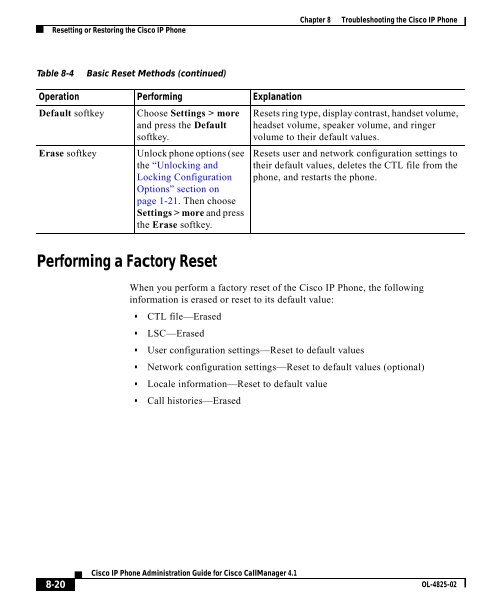8 Troubleshooting the Cisco IP Phone
8 Troubleshooting the Cisco IP Phone
8 Troubleshooting the Cisco IP Phone
You also want an ePaper? Increase the reach of your titles
YUMPU automatically turns print PDFs into web optimized ePapers that Google loves.
Resetting or Restoring <strong>the</strong> <strong>Cisco</strong> <strong>IP</strong> <strong>Phone</strong>Chapter 8 <strong>Troubleshooting</strong> <strong>the</strong> <strong>Cisco</strong> <strong>IP</strong> <strong>Phone</strong>Table 8-4Basic Reset Methods (continued)Operation Performing ExplanationDefault softkeyErase softkeyChoose Settings > moreand press <strong>the</strong> Defaultsoftkey.Unlock phone options (see<strong>the</strong> “Unlocking andLocking ConfigurationOptions” section onpage 1-21. Then chooseSettings > more and press<strong>the</strong> Erase softkey.Resets ring type, display contrast, handset volume,headset volume, speaker volume, and ringervolume to <strong>the</strong>ir default values.Resets user and network configuration settings to<strong>the</strong>ir default values, deletes <strong>the</strong> CTL file from <strong>the</strong>phone, and restarts <strong>the</strong> phone.Performing a Factory ResetWhen you perform a factory reset of <strong>the</strong> <strong>Cisco</strong> <strong>IP</strong> <strong>Phone</strong>, <strong>the</strong> followinginformation is erased or reset to its default value:• CTL file—Erased• LSC—Erased• User configuration settings—Reset to default values• Network configuration settings—Reset to default values (optional)• Locale information—Reset to default value• Call histories—Erased8-20<strong>Cisco</strong> <strong>IP</strong> <strong>Phone</strong> Administration Guide for <strong>Cisco</strong> CallManager 4.1OL-4825-02