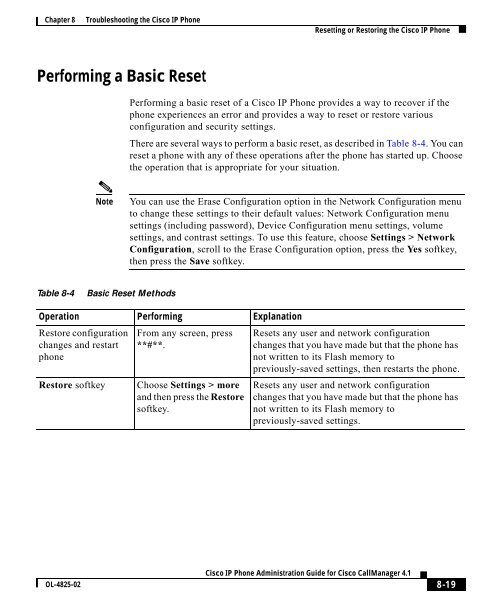8 Troubleshooting the Cisco IP Phone
8 Troubleshooting the Cisco IP Phone
8 Troubleshooting the Cisco IP Phone
You also want an ePaper? Increase the reach of your titles
YUMPU automatically turns print PDFs into web optimized ePapers that Google loves.
Chapter 8 <strong>Troubleshooting</strong> <strong>the</strong> <strong>Cisco</strong> <strong>IP</strong> <strong>Phone</strong>Resetting or Restoring <strong>the</strong> <strong>Cisco</strong> <strong>IP</strong> <strong>Phone</strong>Performing a Basic ResetPerforming a basic reset of a <strong>Cisco</strong> <strong>IP</strong> <strong>Phone</strong> provides a way to recover if <strong>the</strong>phone experiences an error and provides a way to reset or restore variousconfiguration and security settings.There are several ways to perform a basic reset, as described in Table 8-4. You canreset a phone with any of <strong>the</strong>se operations after <strong>the</strong> phone has started up. Choose<strong>the</strong> operation that is appropriate for your situation.NoteYou can use <strong>the</strong> Erase Configuration option in <strong>the</strong> Network Configuration menuto change <strong>the</strong>se settings to <strong>the</strong>ir default values: Network Configuration menusettings (including password), Device Configuration menu settings, volumesettings, and contrast settings. To use this feature, choose Settings > NetworkConfiguration, scroll to <strong>the</strong> Erase Configuration option, press <strong>the</strong> Yes softkey,<strong>the</strong>n press <strong>the</strong> Save softkey.Table 8-4Basic Reset MethodsOperation Performing ExplanationRestore configurationchanges and restartphoneRestore softkeyFrom any screen, press**#**.Choose Settings > moreand <strong>the</strong>n press <strong>the</strong> Restoresoftkey.Resets any user and network configurationchanges that you have made but that <strong>the</strong> phone hasnot written to its Flash memory topreviously-saved settings, <strong>the</strong>n restarts <strong>the</strong> phone.Resets any user and network configurationchanges that you have made but that <strong>the</strong> phone hasnot written to its Flash memory topreviously-saved settings.<strong>Cisco</strong> <strong>IP</strong> <strong>Phone</strong> Administration Guide for <strong>Cisco</strong> CallManager 4.1OL-4825-02 8-19