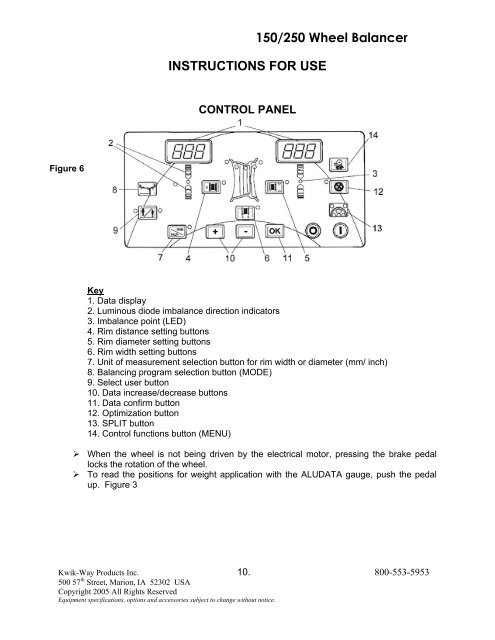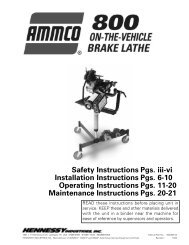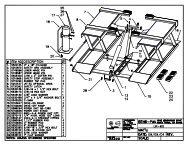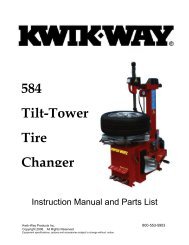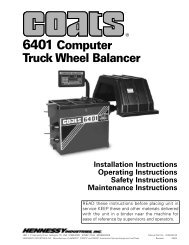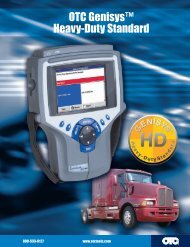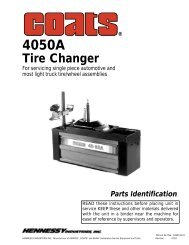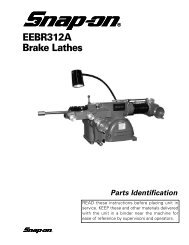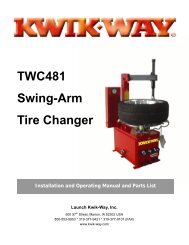150/250 Wheel Balancer - aesco
150/250 Wheel Balancer - aesco
150/250 Wheel Balancer - aesco
You also want an ePaper? Increase the reach of your titles
YUMPU automatically turns print PDFs into web optimized ePapers that Google loves.
INSTRUCTIONS FOR USE<strong>150</strong>/<strong>250</strong> <strong>Wheel</strong> <strong>Balancer</strong>CONTROL PANELFigure 6Key1. Data display2. Luminous diode imbalance direction indicators3. Imbalance point (LED)4. Rim distance setting buttons5. Rim diameter setting buttons6. Rim width setting buttons7. Unit of measurement selection button for rim width or diameter (mm/ inch)8. Balancing program selection button (MODE)9. Select user button10. Data increase/decrease buttons11. Data confirm button12. Optimization button13. SPLIT button14. Control functions button (MENU)‣ When the wheel is not being driven by the electrical motor, pressing the brake pedallocks the rotation of the wheel.‣ To read the positions for weight application with the ALUDATA gauge, push the pedalup. Figure 3Kwik-Way Products Inc. 10. 800-553-5953500 57 th Street, Marion, IA 52302 USACopyright 2005 All Rights ReservedEquipment specifications, options and accessories subject to change without notice.