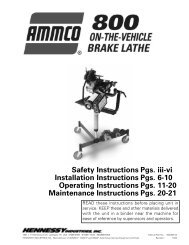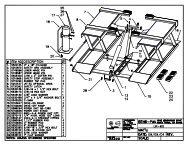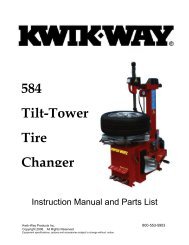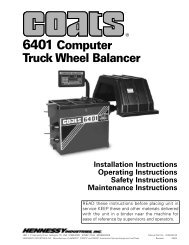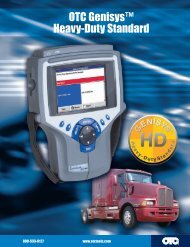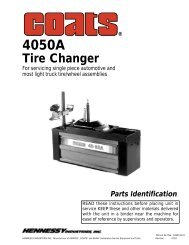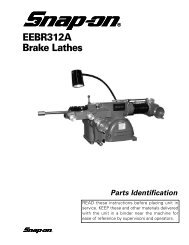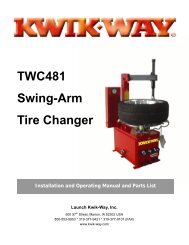150/250 Wheel Balancer - aesco
150/250 Wheel Balancer - aesco
150/250 Wheel Balancer - aesco
Create successful ePaper yourself
Turn your PDF publications into a flip-book with our unique Google optimized e-Paper software.
<strong>150</strong>/<strong>250</strong> <strong>Wheel</strong> <strong>Balancer</strong>USING ALUDATA THE PROGRAMSelecting Balancing ProgramPressing the MODE button opens the program selection page.The ALUDATA programs are:3. ALU 24. ALU 39. Pax 2Select the ALUDATA mode balancing program. When the most suitable balancing program hasbeen selected, press the OK or STOP button to return to the main page.Setting <strong>Wheel</strong> Data‣ When the inside gauge is extracted from its rest position the LED for the selected positionstarts flashing on the control panel.‣ Position the gauge in the first position selected for balancing, keep it still and lift the pedal upto confirm the position. The corresponding panel LED flashes for the selected position. If thepedal is not enabled wait for the confirmation “beep”.‣ Next, locate the gauge at the second position selected for balancing, keep it still and lift thepedal up to confirm the position. The corresponding panel LED flashes for the selectedposition. If the pedal is not enabled wait for the confirmation “beep”.‣ Finally, moving the gauge back to the rest position returns automatically to the main page.<strong>Wheel</strong> Balancing‣ Close the guard cover and press the START button to begin a measuring cycle.‣ When the readings have been established the wheel will automatically brake until it stops.‣ The scale and position of imbalance on the two sides of the wheel are established in asingle measuring cycle and are shown separately on the displays.‣ The arrows indicate the direction the wheel must be turned for the positioning at the point ofimbalance (separate indications for the two sides of the wheel).‣ Turn the wheel manually until the imbalance point LED lights up. Figure 6 (1). If the soundsignal is enabled it also indicates when the correct position is reached.‣ Insert the required adhesive weight into the relevant seat on the measuring probe with theadhesive part facing up. Remove the protective film, extract the probe towards the balancingposition. The arm is automatically stopped when the correct position is reached. Rotate thegauge to bring the weight into contact with the rim and press the extruder to fit the weight..During this stage the LED relative to the selected position for the application of the weight willflash on the panel and the display shows the position of the arm in relation to the selectedbalancing planes.When the correct balancing position is reached the displays show a symbol corresponding tothe conditions:‣ The wheel is in the correct angular position for balancing.‣ The arm is positioned on the corresponding balancing plane.In these conditions the arm is automatically locked in the correct position and the weight can befitted.Kwik-Way Products Inc. 15. 800-553-5953500 57 th Street, Marion, IA 52302 USACopyright 2005 All Rights ReservedEquipment specifications, options and accessories subject to change without notice.