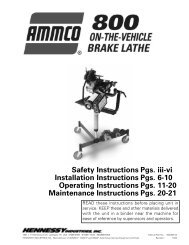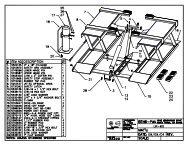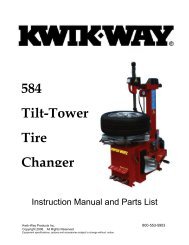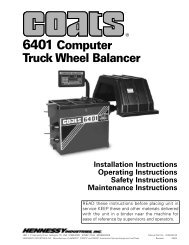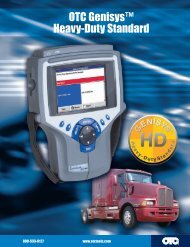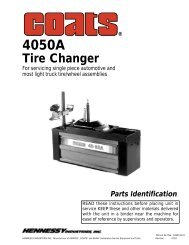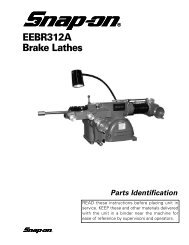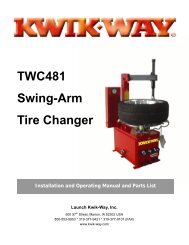150/250 Wheel Balancer - aesco
150/250 Wheel Balancer - aesco
150/250 Wheel Balancer - aesco
You also want an ePaper? Increase the reach of your titles
YUMPU automatically turns print PDFs into web optimized ePapers that Google loves.
OPTIMIZING IMBALANCE<strong>150</strong>/<strong>250</strong> <strong>Wheel</strong> <strong>Balancer</strong>When the imbalance measured on a wheel is very high (e.g., static imbalance > 1.75 ounces)the imbalance optimization procedure is recommended. This program allows the reduction ofthe total imbalance of the wheel by compensating, when possible, the static imbalance of thetire with that of the rim. The following operations are required: an initial measuring cycle,rotation the tire on the rim by 180°, a second measuring cycle, another rotation of the tire on therim to the extent indicated by the machine, and a final check measuring cycle.To activate the static imbalance reduction procedure press the OPTIMIZATION button (Figure 6(12) and release it immediately: the display reads oPt1.Stage 1: Press the START button to run the first cycle with the wheel to be optimized: at theend of the cycle the display reads oPt2.Stage 2: Rotate the wheel by hand to bring the valve to the twelve o’clock position. Press theSPLIT key (which has both LED’s on) to memorize the wheel reference position for the first run.The display reads oPt3. Mark a reference point on the tire itself at the valve position.Stage 3: Remove the rim from the adapter and rotate the tire on the rim by 180° (refer to themark made on the tire, moving it to a position directly opposite the valve). Remount the rim onthe adapter and once more reposition the valve at 12 o’clock. Keeping the wheel in this position,press the SPLIT key (which has both LED’s on) to memorize the new position of the rim on theadapter. The display reads oPt 4.Stage 4: Press the START button to run a new cycle. At the end of the cycle the display readsoPt5.IMPORTANT: For best imbalance reduction results it is important that the operations describedabove are carried out with the maximum precision. Pressing the STOP button at the end of thesecond cycle displays the following information:‣ Right display: current static imbalance reading for the wheel.‣ Left display: minimal residual imbalance that can be achieved by applying the recommendedimbalance reduction.Displaying these figures is useful for deciding if it is worth continuing the imbalance reductionprocedure (for the same reason, also after the first cycle the STOP button can be pressed toview the static imbalance on the right display and thus check if it is effectively worth followingthe reduction procedure).Stage 5: To proceed with reduction of imbalance, rotate the wheel by hand to bring thepositioning LED’s on the display into a central position and mark the tire at the top (the sameposition the weight is normally located). To reduce imbalance remove the rim from the adapterand rotate the tire on the rim until the new mark is at the valve position. Remount the rim on theadapter and again position the valve at twelve o’clock. Keeping the wheel in this position pressthe SPLIT key (with both LED’s on) to memorize the new position of the rim on the adapter. Thedisplay reads oPt 6.Kwik-Way Products Inc. 19. 800-553-5953500 57 th Street, Marion, IA 52302 USACopyright 2005 All Rights ReservedEquipment specifications, options and accessories subject to change without notice.