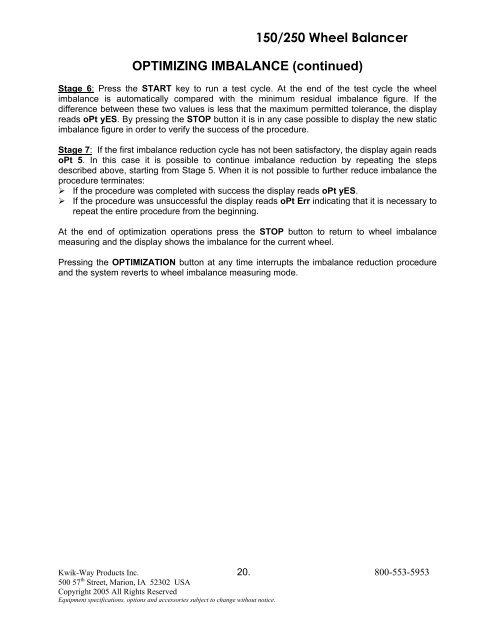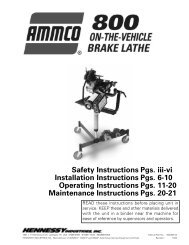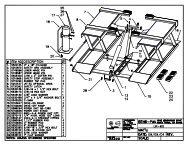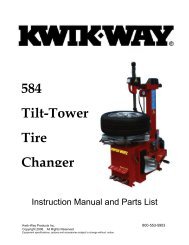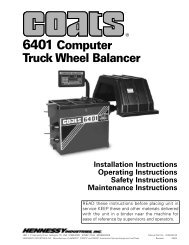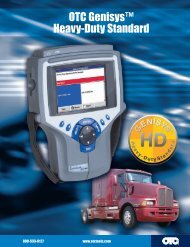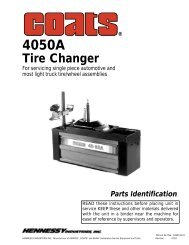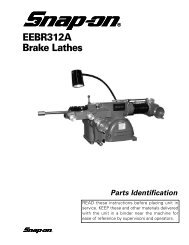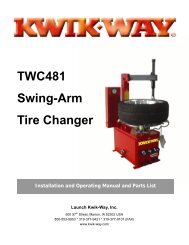150/250 Wheel Balancer - aesco
150/250 Wheel Balancer - aesco
150/250 Wheel Balancer - aesco
You also want an ePaper? Increase the reach of your titles
YUMPU automatically turns print PDFs into web optimized ePapers that Google loves.
<strong>150</strong>/<strong>250</strong> <strong>Wheel</strong> <strong>Balancer</strong>OPTIMIZING IMBALANCE (continued)Stage 6: Press the START key to run a test cycle. At the end of the test cycle the wheelimbalance is automatically compared with the minimum residual imbalance figure. If thedifference between these two values is less that the maximum permitted tolerance, the displayreads oPt yES. By pressing the STOP button it is in any case possible to display the new staticimbalance figure in order to verify the success of the procedure.Stage 7: If the first imbalance reduction cycle has not been satisfactory, the display again readsoPt 5. In this case it is possible to continue imbalance reduction by repeating the stepsdescribed above, starting from Stage 5. When it is not possible to further reduce imbalance theprocedure terminates:‣ If the procedure was completed with success the display reads oPt yES.‣ If the procedure was unsuccessful the display reads oPt Err indicating that it is necessary torepeat the entire procedure from the beginning.At the end of optimization operations press the STOP button to return to wheel imbalancemeasuring and the display shows the imbalance for the current wheel.Pressing the OPTIMIZATION button at any time interrupts the imbalance reduction procedureand the system reverts to wheel imbalance measuring mode.Kwik-Way Products Inc. 20. 800-553-5953500 57 th Street, Marion, IA 52302 USACopyright 2005 All Rights ReservedEquipment specifications, options and accessories subject to change without notice.