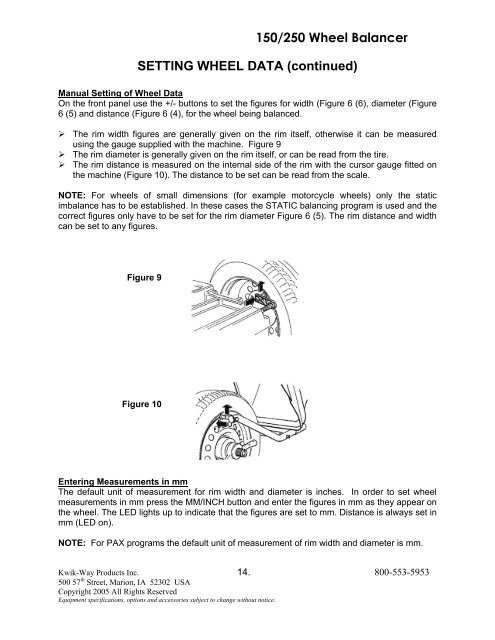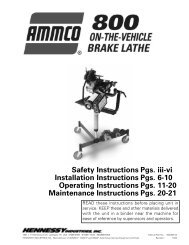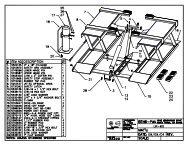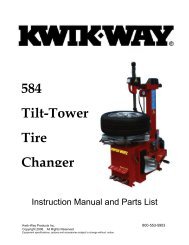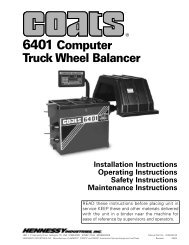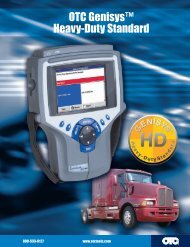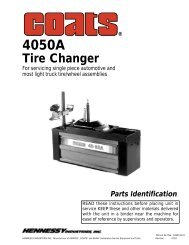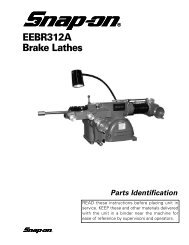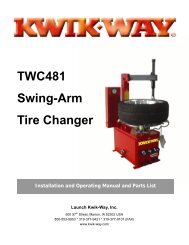150/250 Wheel Balancer - aesco
150/250 Wheel Balancer - aesco
150/250 Wheel Balancer - aesco
Create successful ePaper yourself
Turn your PDF publications into a flip-book with our unique Google optimized e-Paper software.
<strong>150</strong>/<strong>250</strong> <strong>Wheel</strong> <strong>Balancer</strong>SETTING WHEEL DATA (continued)Manual Setting of <strong>Wheel</strong> DataOn the front panel use the +/- buttons to set the figures for width (Figure 6 (6), diameter (Figure6 (5) and distance (Figure 6 (4), for the wheel being balanced.‣ The rim width figures are generally given on the rim itself, otherwise it can be measuredusing the gauge supplied with the machine. Figure 9‣ The rim diameter is generally given on the rim itself, or can be read from the tire.‣ The rim distance is measured on the internal side of the rim with the cursor gauge fitted onthe machine (Figure 10). The distance to be set can be read from the scale.NOTE: For wheels of small dimensions (for example motorcycle wheels) only the staticimbalance has to be established. In these cases the STATIC balancing program is used and thecorrect figures only have to be set for the rim diameter Figure 6 (5). The rim distance and widthcan be set to any figures.Figure 9Figure 10Entering Measurements in mmThe default unit of measurement for rim width and diameter is inches. In order to set wheelmeasurements in mm press the MM/INCH button and enter the figures in mm as they appear onthe wheel. The LED lights up to indicate that the figures are set to mm. Distance is always set inmm (LED on).NOTE: For PAX programs the default unit of measurement of rim width and diameter is mm.Kwik-Way Products Inc. 14. 800-553-5953500 57 th Street, Marion, IA 52302 USACopyright 2005 All Rights ReservedEquipment specifications, options and accessories subject to change without notice.