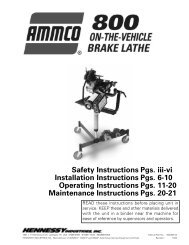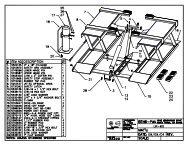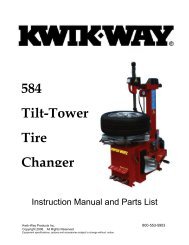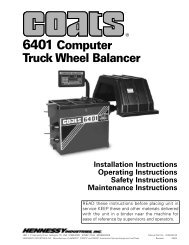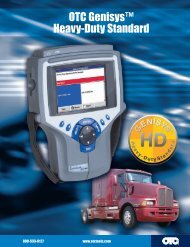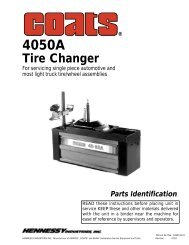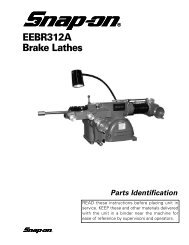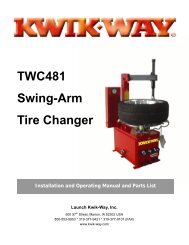150/250 Wheel Balancer - aesco
150/250 Wheel Balancer - aesco
150/250 Wheel Balancer - aesco
Create successful ePaper yourself
Turn your PDF publications into a flip-book with our unique Google optimized e-Paper software.
<strong>150</strong>/<strong>250</strong> <strong>Wheel</strong> <strong>Balancer</strong>TROUBLE SHOOTING GUIDE (continued)Err 9 At end of second calibratingrun with the wheel Err 9appears on the display.Err 10 During launch Err 10appears on the display.Err 11 During launch Err 11appears on the display.Err 17 At end of launch Err 17appears on display.Err 19Err 20Err 21Err 19 is displayed after thesecond calibration cycle.During measuring cycle Err20 appears on display. Thewheel speed has gonebelow the minimum formeasurability.During measuring cycle Err21 appears on display.Possible electrical fault.Err 22 During the launch Err 22appears on display.1. The right pick-u has not beencorrectly connected or is defectiveor the cable is disconnected.1. Position sensors in optoelectronicsdefective.2. The motor will not turn.1. Passage through zero sensorsdefective in optoelectronics.2. The motor will not turn.1. Weight out of regulation field(weight necessary for balancingthe wheel is above 500 grams)1. The signal reading at the rightpick-up is lower than that at theleft pick-up.1. Brake pedal operated during themeasurement.2. Motor rotation speed irregular.1. The electronic card has found acondition of danger connected to atoo high wheel speed during aninactive machine phase.2. The shaft rotates at high speedwithout the operator havingpressed the START command.3. The electric power is deactivated.1. Some fault in the optoelectronicsignals.1. Check right pick-up connectionand replace if necessary.1. Check optoelectronic cardconnection.2. Check the optoelectronic card isprotected from daylight and coverif necessary.3. If the defect persists check and ifnecessary replace theoptoelectronic card.4. Check electrical part.1. Check optoelectronic cardconnection.2. Check the optoelectronic card isprotected from daylight and coverif necessary.3. If the defect persists, check and ifnecessary replace theoptoelectronic card.4. Check the electrical part.1. Check that the wheel is correctlyfixed on the flange.2. Find the external position, apply a100 gram weight and launch a run.1. The connections to the two pickupsmight be inverted. Check andexchange if necessary.1. Avoid pressing the brake pedalwhen the motor is operating.2. Beware of knocking the machineduring the measuring cycle.Check mains voltage – probablylow.1. Switch off the machine, lower theguard and switch the machineback on without moving the wheel.2. If the error persists, check andreplace if necessary the electric orelectronic part (control panel orencoder card).1. Check the optoelectronic card isprotected from daylight and coverif necessary.2. If the defect persists, check and ifnecessary replace theoptoelectronic card.3. Check and if necessary replacethe control panel electronic card.Kwik-Way Products Inc. 29. 800-553-5953500 57 th Street, Marion, IA 52302 USACopyright 2005 All Rights ReservedEquipment specifications, options and accessories subject to change without notice.