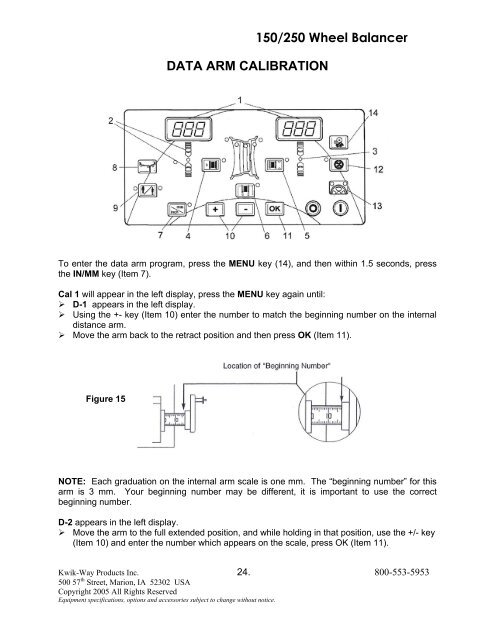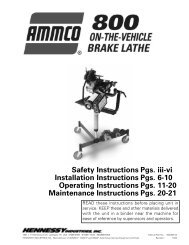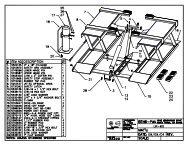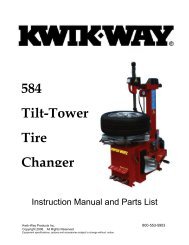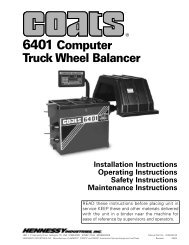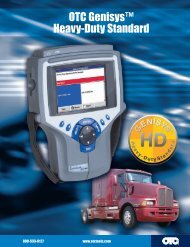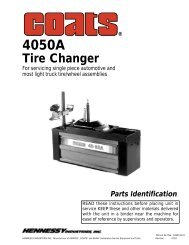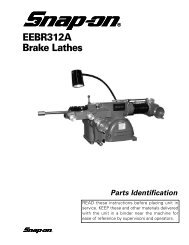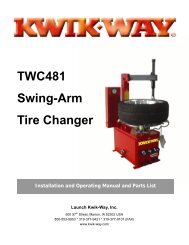150/250 Wheel Balancer - aesco
150/250 Wheel Balancer - aesco
150/250 Wheel Balancer - aesco
Create successful ePaper yourself
Turn your PDF publications into a flip-book with our unique Google optimized e-Paper software.
DATA ARM CALIBRATION<strong>150</strong>/<strong>250</strong> <strong>Wheel</strong> <strong>Balancer</strong>To enter the data arm program, press the MENU key (14), and then within 1.5 seconds, pressthe IN/MM key (Item 7).Cal 1 will appear in the left display, press the MENU key again until:‣ D-1 appears in the left display.‣ Using the +- key (Item 10) enter the number to match the beginning number on the internaldistance arm.‣ Move the arm back to the retract position and then press OK (Item 11).Figure 15NOTE: Each graduation on the internal arm scale is one mm. The “beginning number” for thisarm is 3 mm. Your beginning number may be different, it is important to use the correctbeginning number.D-2 appears in the left display.‣ Move the arm to the full extended position, and while holding in that position, use the +/- key(Item 10) and enter the number which appears on the scale, press OK (Item 11).Kwik-Way Products Inc. 24. 800-553-5953500 57 th Street, Marion, IA 52302 USACopyright 2005 All Rights ReservedEquipment specifications, options and accessories subject to change without notice.