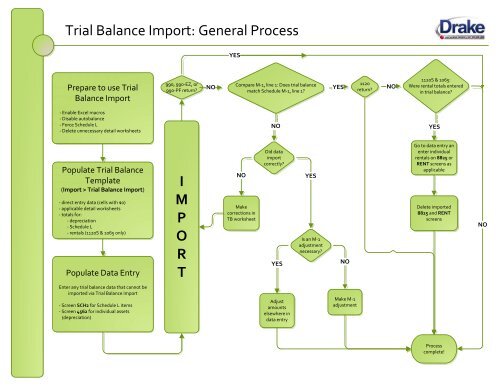Schedule K-1 for 1065 - Drake Software
Schedule K-1 for 1065 - Drake Software
Schedule K-1 for 1065 - Drake Software
Create successful ePaper yourself
Turn your PDF publications into a flip-book with our unique Google optimized e-Paper software.
Trial Balance Import: General ProcessYESPrepare to use TrialBalance Import990, 990‐EZ, or990‐PF return?NOCompare M‐1, line 1: Does trial balancematch <strong>Schedule</strong> M‐1, line 1?YES1120return?NO1120S & <strong>1065</strong>:Were rental totals enteredin trial balance?‐ Enable Excel macros‐ Disable autobalance‐ Force <strong>Schedule</strong> L‐ Delete unnecessary detail worksheetsNOYESPopulate Trial BalanceTemplate(Import > Trial Balance Import)‐ direct entry data (cells with $0)‐ applicable detail worksheets‐ totals <strong>for</strong>:‐ depreciation‐ <strong>Schedule</strong> L‐ rentals (1120S & <strong>1065</strong> only)Populate Data EntryIMPORTNOMakecorrections inTB worksheetDid dataimportcorrectly?YESYESIs an M‐1adjustmentnecessary?NOGo to data entry anenter individualrentals on 8825 orRENT screens asapplicableDelete imported8825 and RENTscreensNOEnter any trial balance data that cannot beimported via Trial Balance Import‐ Screen SCH2 <strong>for</strong> <strong>Schedule</strong> L items‐ Screen 4562 <strong>for</strong> individual assets(depreciation)Adjustamountselsewhere indata entryMake M‐1adjustmentProcesscomplete!