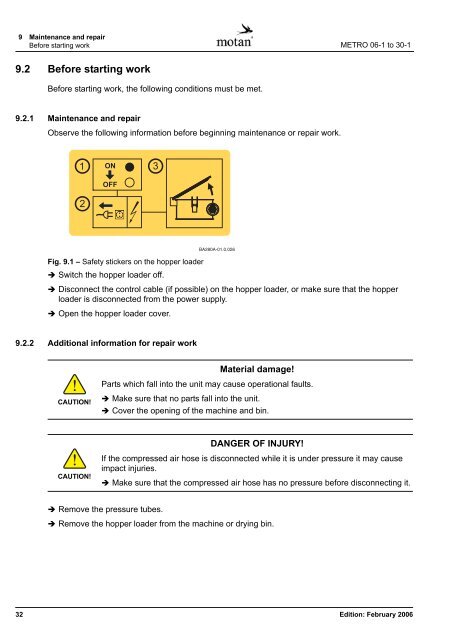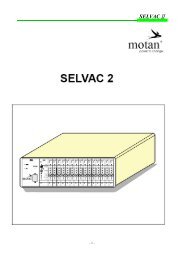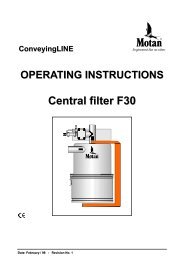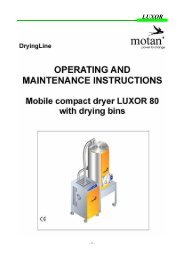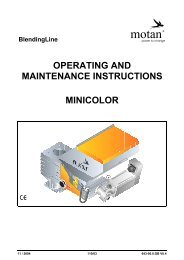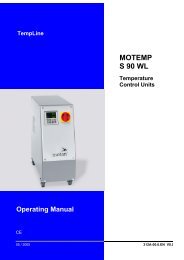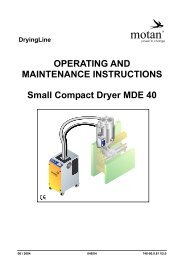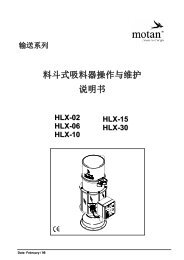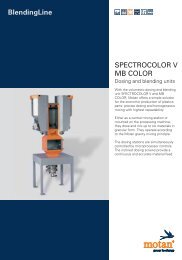You also want an ePaper? Increase the reach of your titles
YUMPU automatically turns print PDFs into web optimized ePapers that Google loves.
9 Maintenance and repairBefore starting work METRO 06-1 to 30-19.2 Before starting workBefore starting work, the following conditions must be met.9.2.1 Maintenance and repairObserve the following information before beginning maintenance or repair work.Fig. 9.1 – Safety stickers on the hopper <strong>loader</strong> Switch the hopper <strong>loader</strong> off. Disconnect the control cable (if possible) on the hopper <strong>loader</strong>, or make sure that the hopper<strong>loader</strong> is disconnected from the power supply. Open the hopper <strong>loader</strong> cover.9.2.2 Additional information for repair workMaterial damage!Parts which fall into the unit may cause operational faults.CAUTION! Make sure that no parts fall into the unit. Cover the opening of the machine and bin.DANGER OF INJURY!CAUTION!If the compressed air hose is disconnected while it is under pressure it may causeimpact injuries. Make sure that the compressed air hose has no pressure before disconnecting it. Remove the pressure tubes. Remove the hopper <strong>loader</strong> from the machine or drying bin.32 Edition: February 2006