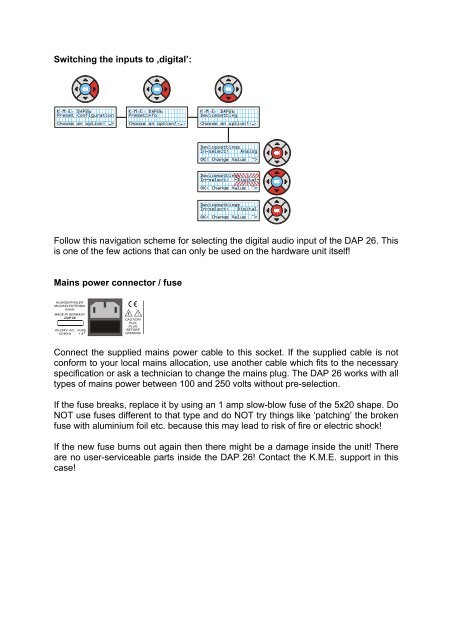You also want an ePaper? Increase the reach of your titles
YUMPU automatically turns print PDFs into web optimized ePapers that Google loves.
Switching the inputs to ‚digital’:K.M.E. <strong>DAP</strong><strong>26</strong>Preset ConfigurationChoose an option! >ˆK.M.E. <strong>DAP</strong><strong>26</strong>PresetinfoChoose an option!‹ ›K.M.E. <strong>DAP</strong><strong>26</strong>DevicesettingChoose an option!‹ ›ˆ ˆ ˆDevicesettingsIn-select: AnalogOK: Change Value ˆ>DevicesettingsIn-select: DigitalOK: Change Value ˆ>DevicesettingsIn-select: DigitalOK: Change Value ˆ>Follow this navigation scheme for selecting the digital audio input of the <strong>DAP</strong> <strong>26</strong>. Thisis one of the few actions that can only be used on the hardware unit itself!Mains power connector / fuseKLINGENTHALERMUSIKELEKTRONIKGmbHMADE IN GERMANY<strong>DAP</strong> <strong>26</strong>85-<strong>26</strong>4V~AC; FUSE50-60Hz 1 ATCAUTION!PULLPLUGBEFOREOPENING!Connect the supplied mains power cable to this socket. If the supplied cable is notconform to your local mains allocation, use another cable which fits to the necessaryspecification or ask a technician to change the mains plug. The <strong>DAP</strong> <strong>26</strong> works with alltypes of mains power between 100 and 250 volts without pre-selection.If the fuse breaks, replace it by using an 1 amp slow-blow fuse of the 5x20 shape. DoNOT use fuses different to that type and do NOT try things like ‘patching’ the brokenfuse with aluminium foil etc. because this may lead to risk of fire or electric shock!If the new fuse burns out again then there might be a damage inside the unit! Thereare no user-serviceable parts inside the <strong>DAP</strong> <strong>26</strong>! Contact the K.M.E. support in thiscase!