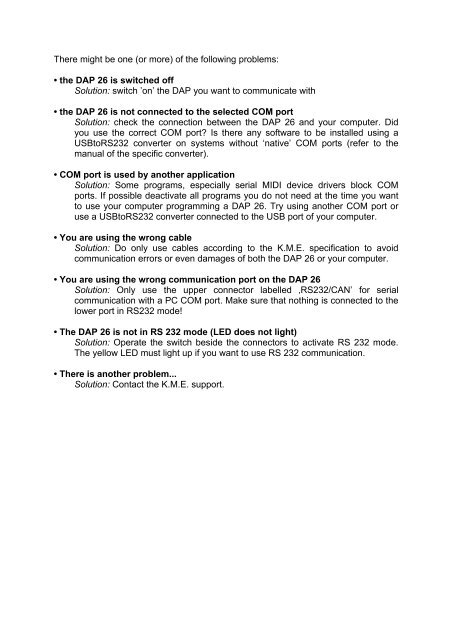You also want an ePaper? Increase the reach of your titles
YUMPU automatically turns print PDFs into web optimized ePapers that Google loves.
There might be one (or more) of the following problems:• the <strong>DAP</strong> <strong>26</strong> is switched offSolution: switch ’on’ the <strong>DAP</strong> you want to communicate with• the <strong>DAP</strong> <strong>26</strong> is not connected to the selected COM portSolution: check the connection between the <strong>DAP</strong> <strong>26</strong> and your computer. Didyou use the correct COM port? Is there any software to be installed using aUSBtoRS232 converter on systems without ‘native’ COM ports (refer to themanual of the specific converter).• COM port is used by another applicationSolution: Some programs, especially serial MIDI device drivers block COMports. If possible deactivate all programs you do not need at the time you wantto use your computer programming a <strong>DAP</strong> <strong>26</strong>. Try using another COM port oruse a USBtoRS232 converter connected to the USB port of your computer.• You are using the wrong cableSolution: Do only use cables according to the K.M.E. specification to avoidcommunication errors or even damages of both the <strong>DAP</strong> <strong>26</strong> or your computer.• You are using the wrong communication port on the <strong>DAP</strong> <strong>26</strong>Solution: Only use the upper connector labelled ‚RS232/CAN’ for serialcommunication with a PC COM port. Make sure that nothing is connected to thelower port in RS232 mode!• The <strong>DAP</strong> <strong>26</strong> is not in RS 232 mode (LED does not light)Solution: Operate the switch beside the connectors to activate RS 232 mode.The yellow LED must light up if you want to use RS 232 communication.• There is another problem...Solution: Contact the K.M.E. support.