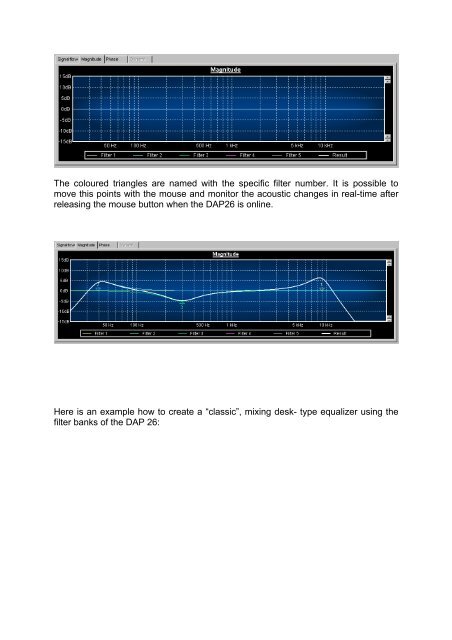Create successful ePaper yourself
Turn your PDF publications into a flip-book with our unique Google optimized e-Paper software.
The coloured triangles are named with the specific filter number. It is possible tomove this points with the mouse and monitor the acoustic changes in real-time afterreleasing the mouse button when the <strong>DAP</strong><strong>26</strong> is online.Here is an example how to create a “classic”, mixing desk- type equalizer using thefilter banks of the <strong>DAP</strong> <strong>26</strong>: