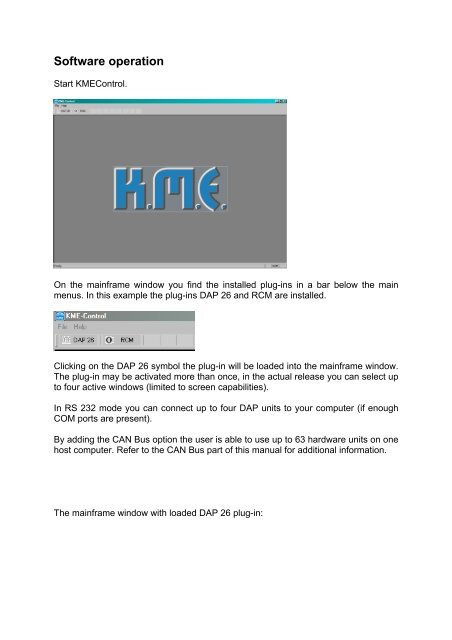Create successful ePaper yourself
Turn your PDF publications into a flip-book with our unique Google optimized e-Paper software.
Software operationStart <strong>KME</strong>Control.On the mainframe window you find the installed plug-ins in a bar below the mainmenus. In this example the plug-ins <strong>DAP</strong> <strong>26</strong> and RCM are installed.Clicking on the <strong>DAP</strong> <strong>26</strong> symbol the plug-in will be loaded into the mainframe window.The plug-in may be activated more than once, in the actual release you can select upto four active windows (limited to screen capabilities).In RS 232 mode you can connect up to four <strong>DAP</strong> units to your computer (if enoughCOM ports are present).By adding the CAN Bus option the user is able to use up to 63 hardware units on onehost computer. Refer to the CAN Bus part of this manual for additional information.The mainframe window with loaded <strong>DAP</strong> <strong>26</strong> plug-in: