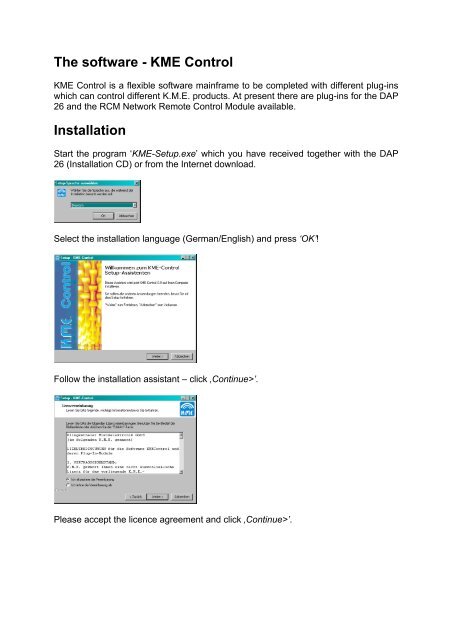Create successful ePaper yourself
Turn your PDF publications into a flip-book with our unique Google optimized e-Paper software.
The software - <strong>KME</strong> Control<strong>KME</strong> Control is a flexible software mainframe to be completed with different plug-inswhich can control different K.M.E. products. At present there are plug-ins for the <strong>DAP</strong><strong>26</strong> and the RCM Network Remote Control Module available.InstallationStart the program ‘<strong>KME</strong>-Setup.exe’ which you have received together with the <strong>DAP</strong><strong>26</strong> (Installation CD) or from the Internet download.Select the installation language (German/English) and press ‘OK’!Follow the installation assistant – click ‚Continue>’.Please accept the licence agreement and click ‚Continue>’.