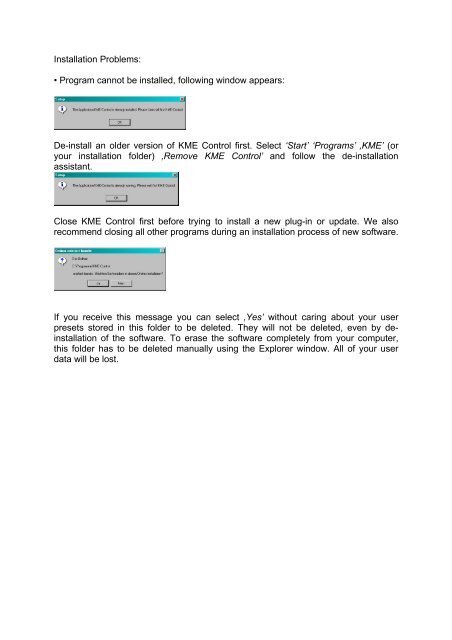Create successful ePaper yourself
Turn your PDF publications into a flip-book with our unique Google optimized e-Paper software.
Installation Problems:• Program cannot be installed, following window appears:De-install an older version of <strong>KME</strong> Control first. Select ‘Start’ ‘Programs’ ‚<strong>KME</strong>’ (oryour installation folder) ‚Remove <strong>KME</strong> Control’ and follow the de-installationassistant.Close <strong>KME</strong> Control first before trying to install a new plug-in or update. We alsorecommend closing all other programs during an installation process of new software.If you receive this message you can select ‚Yes’ without caring about your userpresets stored in this folder to be deleted. They will not be deleted, even by deinstallationof the software. To erase the software completely from your computer,this folder has to be deleted manually using the Explorer window. All of your userdata will be lost.