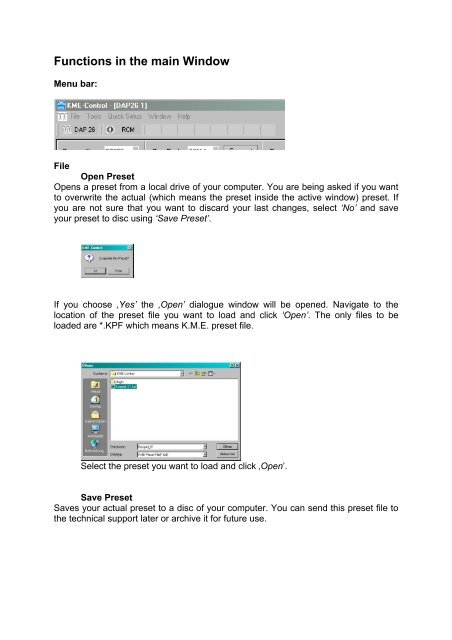Create successful ePaper yourself
Turn your PDF publications into a flip-book with our unique Google optimized e-Paper software.
Functions in the main WindowMenu bar:FileOpen PresetOpens a preset from a local drive of your computer. You are being asked if you wantto overwrite the actual (which means the preset inside the active window) preset. Ifyou are not sure that you want to discard your last changes, select ‘No’ and saveyour preset to disc using ‘Save Preset’.If you choose ‚Yes’ the ‚Open’ dialogue window will be opened. Navigate to thelocation of the preset file you want to load and click ‘Open’. The only files to beloaded are *.KPF which means K.M.E. preset file.Select the preset you want to load and click ‚Open’.Save PresetSaves your actual preset to a disc of your computer. You can send this preset file tothe technical support later or archive it for future use.