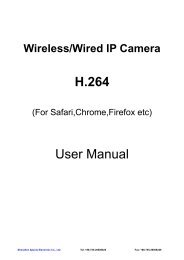SA03-01 (X Series) Installation Manual.pdf - Footprint Security
SA03-01 (X Series) Installation Manual.pdf - Footprint Security
SA03-01 (X Series) Installation Manual.pdf - Footprint Security
Create successful ePaper yourself
Turn your PDF publications into a flip-book with our unique Google optimized e-Paper software.
INSTALLATIONGETTING STARTEDStep 1 – Recharge the battery1 Connect power supply5Vdc3Wait up to 13 hours forrecharger LED to go fromred to green2Connect batteryFor more information on battery operation, refer to page 23.Step 2 – Install Camera Setup Software1Insert CD2Follow screen prompts to installsoftware3Insert memory card reader4Start program using thedesktop short cut<strong>SA03</strong>-<strong>01</strong> (X SERIES) INSTALLATION MANUAL V1.0.1 (APRIL 2009) 10