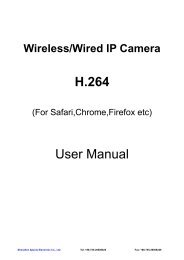SA03-01 (X Series) Installation Manual.pdf - Footprint Security
SA03-01 (X Series) Installation Manual.pdf - Footprint Security
SA03-01 (X Series) Installation Manual.pdf - Footprint Security
Create successful ePaper yourself
Turn your PDF publications into a flip-book with our unique Google optimized e-Paper software.
APPENDIX B: LED PATTERNSThe table below lists all the LED patterns associated with the camera’s normaloperation mode. For more information about status LED modes refer to camera setupsoftware user manual.1 System is loading:ORANGE until loading has completed.Do not remove memory card while thesystem is loading.2 Check the Event Log or No memorycard inserted:ORANGE flash once per second untilmemory card has been removed andre-inserted.On until safe to remove memory card1 sec3 Arming:Fast RED flashing for 5 seconds.System is armed after 30 seconds.5 sec30 secSystem Armed4 Disarming:Fast GREEN flashing for 5 seconds oruntil the last image is written to thememory card.5 sec System DisarmedDo not remove memory card untilflashing has stopped or elsememory card corruption mayoccur.5 Motion sensor or external triggeractivation when ARMED:RED active for 1 second.1 sec6 Motion sensor or external triggeractivation when DISARMED:GREEN active for 1 second.1 sec7 Capture an instant image withremote:ORANGE active for two a seconds.2 sec8 Critical Error: RED, active until erroris fixed.On until error is fixed<strong>SA03</strong>-<strong>01</strong> (X SERIES) INSTALLATION MANUAL V1.0.1 (APRIL 2009) 33