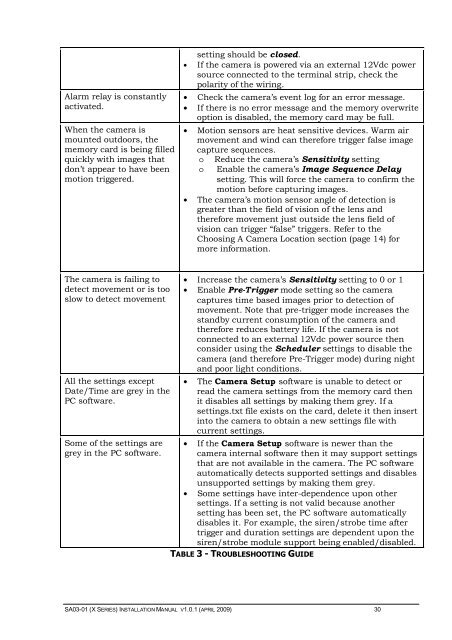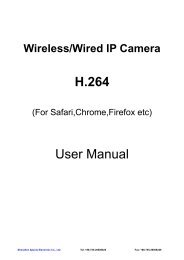SA03-01 (X Series) Installation Manual.pdf - Footprint Security
SA03-01 (X Series) Installation Manual.pdf - Footprint Security
SA03-01 (X Series) Installation Manual.pdf - Footprint Security
You also want an ePaper? Increase the reach of your titles
YUMPU automatically turns print PDFs into web optimized ePapers that Google loves.
Alarm relay is constantlyactivated.When the camera ismounted outdoors, thememory card is being filledquickly with images thatdon’t appear to have beenmotion triggered.setting should be closed.• If the camera is powered via an external 12Vdc powersource connected to the terminal strip, check thepolarity of the wiring.• Check the camera’s event log for an error message.• If there is no error message and the memory overwriteoption is disabled, the memory card may be full.• Motion sensors are heat sensitive devices. Warm airmovement and wind can therefore trigger false imagecapture sequences.ooReduce the camera’s Sensitivity settingEnable the camera’s Image Sequence Delaysetting. This will force the camera to confirm themotion before capturing images.• The camera’s motion sensor angle of detection isgreater than the field of vision of the lens andtherefore movement just outside the lens field ofvision can trigger “false” triggers. Refer to theChoosing A Camera Location section (page 14) formore information.The camera is failing todetect movement or is tooslow to detect movementAll the settings exceptDate/Time are grey in thePC software.Some of the settings aregrey in the PC software.• Increase the camera’s Sensitivity setting to 0 or 1• Enable Pre-Trigger mode setting so the cameracaptures time based images prior to detection ofmovement. Note that pre-trigger mode increases thestandby current consumption of the camera andtherefore reduces battery life. If the camera is notconnected to an external 12Vdc power source thenconsider using the Scheduler settings to disable thecamera (and therefore Pre-Trigger mode) during nightand poor light conditions.• The Camera Setup software is unable to detect orread the camera settings from the memory card thenit disables all settings by making them grey. If asettings.txt file exists on the card, delete it then insertinto the camera to obtain a new settings file withcurrent settings.• If the Camera Setup software is newer than thecamera internal software then it may support settingsthat are not available in the camera. The PC softwareautomatically detects supported settings and disablesunsupported settings by making them grey.• Some settings have inter-dependence upon othersettings. If a setting is not valid because anothersetting has been set, the PC software automaticallydisables it. For example, the siren/strobe time aftertrigger and duration settings are dependent upon thesiren/strobe module support being enabled/disabled.TABLE 3 - TROUBLESHOOTING GUIDE<strong>SA03</strong>-<strong>01</strong> (X SERIES) INSTALLATION MANUAL V1.0.1 (APRIL 2009) 30